28123 Parallax Inc, 28123 Datasheet - Page 204
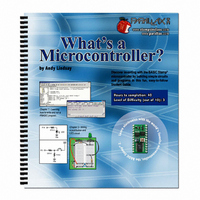
28123
Manufacturer Part Number
28123
Description
TEXT WHAT'S A MICROCONTROLLER
Manufacturer
Parallax Inc
Type
Programmingr
Datasheet
1.28123.pdf
(340 pages)
Specifications of 28123
Style
Book
Title
What's a Microcontroller?
Contents
Whats a Microcontroller? Text
Product
Microcontroller Accessories
Core Processor
PIC16C57c
Flash
128 Bytes
Operating Supply Voltage
9 V
Board Size
31 mm x 16 mm
Lead Free Status / RoHS Status
Not applicable / Not applicable
- Current page: 204 of 340
- Download datasheet (6Mb)
' What's a Microcontroller - PlotPhotoresistor.bs2
' Graph light levels using Stamp Plot Lite.
' {$STAMP BS2}
' {$PBASIC 2.5}
time
DEBUG "!AMAX 1250", CR,
√
√
√
√
"!TMAX 25", CR,
"!TMIN 0", CR,
"!SHFT ON", CR,
"!RSET",CR
Just check to see what the number is in the Debug Terminal, then set Stamp
Plot Lite to that number.
Close the Debug Terminal (click the X button on the top-right or click the
Close button near the bottom of the window).
In the Stamp Plot Lite window, click Connect, then click Plot Data.
Checkmarks should appear in each box after you click it.
Press and release the Reset button on your Board of Education or HomeWork
Board. This starts the BASIC Stamp program over from the beginning, which
sends the
The data will start graphing as soon as you click Plot Data. Hold you hand
over the photoresistor at different distances to simulate different lighting
conditions. Remember, the darker the shadow you cast, the higher the value in
the graph; the brighter the light, the smaller the value.
IMPORTANT: Only one program can use a COM port at one time.
Before attempting to run a different program using the BASIC Stamp Editor, you must
uncheck the Connect and Plot Data checkboxes in Stamp Plot Lite.
Before reconnecting Stamp Plot Lite (by clicking the Connect and Plot Data checkboxes),
you must close the Debug Terminal.
VAR
DEBUG
Word
commands that configure Stamp Plot Lite.
Figure 7-6
COM Port Settings
Debug Terminal (left)
and Stamp Plot Lite
(right).
Related parts for 28123
Image
Part Number
Description
Manufacturer
Datasheet
Request
R

Part Number:
Description:
Microcontroller Modules & Accessories DISCONTINUED BY PARALLAX
Manufacturer:
Parallax Inc

Part Number:
Description:
BOOK UNDERSTANDING SIGNALS
Manufacturer:
Parallax Inc
Datasheet:

Part Number:
Description:
COMPETITION RING FOR SUMOBOT
Manufacturer:
Parallax Inc
Datasheet:

Part Number:
Description:
TEXT INFRARED REMOTE FOR BOE-BOT
Manufacturer:
Parallax Inc
Datasheet:

Part Number:
Description:
BOARD EXPERIMENT+LCD NX-1000
Manufacturer:
Parallax Inc
Datasheet:

Part Number:
Description:
CONTROLLER 16SERVO MOTOR CONTROL
Manufacturer:
Parallax Inc
Datasheet:

Part Number:
Description:
BASIC STAMP LOGIC ANALYZER
Manufacturer:
Parallax Inc
Datasheet:

Part Number:
Description:
IC MCU 2K FLASH 50MHZ SO-18
Manufacturer:
Parallax Inc
Datasheet:














