PAXI0000 Red Lion Controls, PAXI0000 Datasheet - Page 16
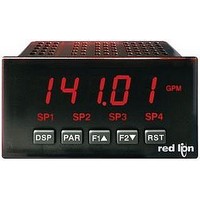
PAXI0000
Manufacturer Part Number
PAXI0000
Description
1/8 DIN DIGITAL INPUT PANEL METE
Manufacturer
Red Lion Controls
Series
PAXr
Type
Multimeterr
Specifications of PAXI0000
Display Style
Red Characters, Black Background
Display Type
LED
Display Face Size
3.80" L x 1.95" W (96.5 x 49.5mm)
Display Digits
6
Display Digits - Height
0.560" (14.22mm)
Mounting Type
Panel Mount
Termination
Terminal Block
Voltage - Supply
85 ~ 250VAC
No. Of Digits / Alpha
6
Signal Input Type
Pulse
Character Size
0.56"
Ip/nema Rating
IP65 / NEMA 4X
Panel Cutout Height
1.77"
Display Font Color
Red
Panel Cutout Width
3.62"
Accuracy
±0.01% %
Connection Type
Cage-Clamp
Cut Out, Panel
1/8 DIN
Digit Height
0.56
Dimensions
4.2"L×3.8"W×1.95"H
Display Digit Height
0.56 "
Function
Counter/Rate Indicator
Indicator Type
Counter/Rate Indicator
Number Of Digits
5
Primary Type
Electronic
Range, Measurement
±99999999
Special Features
Programmable Function Keys
Temperature, Operating, Range
0 to 50 °C
Voltage, Supply
85 to 250 VAC
Counter Supply Voltage
85-250VAC
Rohs Compliant
Yes
Lead Free Status / RoHS Status
Lead free / RoHS Compliant
Backlight
-
Measuring Range
-
Lead Free Status / Rohs Status
RoHS Compliant part
Other names
Q4600348
long as activated (maintained action).
long as activated (maintained action).
(maintained action).
(maintained action). Internally the counters and max. and min. values continue to
update.
PAXR: MAINTAINED (LEVEL) RESET AND INHIBIT
PAXR: MOMENTARY (EDGE) RESET
The meter performs a reset and inhibits the displays configured as
The meter performs a reset and inhibits the displays configured as
When activated (momentary action), the meter resets the displays configured as
When activated (momentary action), the meter resets the displays configured as
The meter inhibits the displays configured as
The meter holds (freeze) the displays configured as
. (Momentary resets improve max. input frequencies over maintained resets.)
. (Momentary resets improve max. input frequencies over maintained resets.)
MAINTAINED (LEVEL) RESET AND INHIBIT
DISPLAY
DISPLAY
DISPLAY
DISPLAY
DISPLAY
DISPLAY
MOMENTARY (EDGE) RESET
STORE DISPLAY
Counter A
Counter B
Counter C
Maximum
Minimum
Counter A
Counter B
Counter C
Maximum
Minimum
Maximum
Minimum
Counter A
Counter B
Counter C
Maximum
Minimum
Maximum
Minimum
Counter A
Counter B
Counter C
Maximum
Minimum
DESCRIPTION
DESCRIPTION
DESCRIPTION
DESCRIPTION
DESCRIPTION
DESCRIPTION
INHIBIT
FACTORY
FACTORY
FACTORY
FACTORY
FACTORY
FACTORY
, as long as activated
, as long as activated
, as
, as
16
(maintained action). This action only functions with a Setpoint card installed.
activated (maintained action). This action only functions with a Setpoint plug-in
card installed.
(maintained action). This action only functions with a Setpoint card installed.
configured as
intensity level (of 4). The four levels correspond to Display Intensity Level
(
Input/ Function Key, is not retained at power-down, unless Quick Programming
or Full Programming mode is entered and exited. The meter will power-up at the
last saved intensity level.
configured as
The meter deactivates the setpoints configured as
The meter holds the state of the setpoints configured as
The meter activates the setpoints configured as
When activated (momentary action), the meter activates the setpoints
When activated (momentary action), the display intensity changes to the next
When activated (momentary action), the meter deactivates the setpoints
) settings of 0, 3, 8 & 15. The intensity level, when changed via the User
DEACTIVATE SETPOINT MAINTAINED (LEVEL)
DEACTIVATE SETPOINT MOMENTARY (EDGE)
ACTIVATE SETPOINT MAINTAINED (LEVEL)
ACTIVATE SETPOINT MOMENTARY (EDGE)
CHANGE DISPLAY INTENSITY LEVEL
DISPLAY
DISPLAY
DISPLAY
DISPLAY
DISPLAY
. This action only functions with a Setpoint card installed.
. This action only functions with a Setpoint card installed.
HOLD SETPOINT STATE
Setpoint 1
Setpoint 2
Setpoint 3
Setpoint 4
Setpoint 1
Setpoint 2
Setpoint 3
Setpoint 4
Setpoint 1
Setpoint 2
Setpoint 3
Setpoint 4
Setpoint 1
Setpoint 2
Setpoint 3
Setpoint 4
Setpoint 1
Setpoint 2
Setpoint 3
Setpoint 4
DESCRIPTION
DESCRIPTION
DESCRIPTION
DESCRIPTION
DESCRIPTION
FACTORY
FACTORY
FACTORY
FACTORY
FACTORY
, as long as activated
, as long as activated
, as long as










