DMS-40LCD-4/20S-C Murata Power Solutions Inc, DMS-40LCD-4/20S-C Datasheet - Page 3
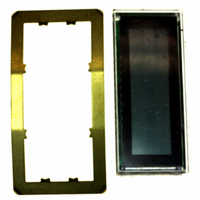
DMS-40LCD-4/20S-C
Manufacturer Part Number
DMS-40LCD-4/20S-C
Description
METER LCD SELF-POWERED 4.5DIG
Manufacturer
Murata Power Solutions Inc
Series
DMS-40LCD-4/20Sr
Type
Process Meter (4-20mA Loop)r
Datasheet
1.DMS-40LCD-420S-C.pdf
(5 pages)
Specifications of DMS-40LCD-4/20S-C
Display Type
LCD
Measuring Range
4-20mA Loop
Display Style
Black Characters, Grey Background
Display Face Size
2.09" L x 0.84" W (53.1 x 21.3mm)
Display Digits
4.5
Display Digits - Height
0.402" (10.20mm)
Backlight
Without
Mounting Type
Panel Mount
Termination
Terminal Block
Mounting Style
Panel
Number Of Outputs
1
Primary Voltage Rating
2.9 V
Lead Free Status / RoHS Status
Lead free / RoHS Compliant
Voltage - Supply
-
Lead Free Status / Rohs Status
Lead free / RoHS Compliant
Other names
811-1079
OPERATING AND SETUP INSTRUCTIONS
The following procedure must be performed as the first re-calibration step
every time DIP-switches S1 and S2 are reconfigured to select a new display
range. The following procedure assumes the DMS-40LCD-4/20S is initially
completely mis-adjusted, i.e., both potentiometers and DIP-switches S1 and
S2 are randomly set. Make sure that all DIP-switch actuators are pushed as
far as they will go to their designated ON (closed) or OFF (open) positions.
1. Set R7 (gain/span adjust) and R3 (zero/offset adjust) fully clockwise,
2. Apply a precision 4mA input with proper polarity and adjust R3
3. Apply a precision 20mA input and adjust R7 (bottom 20-turn potentiom-
4. If necessary, select the appropriate decimal point by setting either
NOTE: Please keep in mind the transmitter’s 4mA and 20mA output accu-
racy may affect display readings which are at, or very close to, the high and
low limits of the selected range. See Example #2 below and Technical Note 1
for more information).
Examples
The examples below illustrate how to configure the meter to perform some
typical measurements. Recall that R3 and R7 must be set to their full clock-
wise position before calibrating the meter.
1. Desired display readings are:
Use DIP-switch setting #3 in Table 1 and enable decimal point DP2
by placing SW4 of switch S2 to ON. Apply 4mA and adjust R3 so the display
reads “0.000”. Apply 20mA and adjust R7 so the display reads “3.000”.
2. Desired display readings are:
Use DIP-switch setting #11. Apply 4mA and adjust R3 so the display reads
“0000”. Apply 20mA and adjust R7 so the display reads “8600”. If the trans-
mitter’s full-scale output is less than 20.0mA, it may not be possible to adjust
R7 for a reading of “8600” with setting #11. If this occurs, select setting #12
roughly 20 turns, then using the settings found in the
range, place the DIP-switches on S1 and S2 to the appropriate positions
for the desired display reading.
eter) until the display reads the maximum desired reading. Repeat steps
2 and 3 to make sure the adjustments did not affect one another.
(top 20-turn potentiometer) until the meter’s display reads “0000”.
SW3, SW4, SW5, or SW6 of S2 to ON (DP1, DP2, DP3, or DP4,
respectively.
SW3
DP1
4mA = “0.000”
20mA = “3.000”
4mA = “0000”
20mA = “8600”
SW4
DP2
Switch S2
1
1
1
1
1
1
SW5
DP3
2
2
2
2
3
3
S1
ON
ON
3
3
S1
ON
ON
4
4
4
4
www.murata-ps.com
5
5
5
5
6
6
6
6
SW6
DP4
1
1
selected
2
2
S2
3
S2
3
ON
ON
4
4
and re-calibrate both R3 and R7 to obtain “0000” and “8600”. Note that
for these display readings no decimal points are used. Set SW3, SW4,
SW5 and SW6 of switch S2 to OFF.
3. Desired display readings are:
Use DIP-switch setting #13. Apply 4mA and adjust R3 so the display
reads “0000”. Apply 20mA and adjust R7 so the display reads “10000”.
For these display readings no decimal points are used. Set SW3, SW4,
SW5 and SW6 of switch S2 to OFF.
4. Desired display readings are:
This example is not as straightforward as the previous three. Notice that
12mA is exactly halfway between 4mA and 20mA. If we assume the
input could go up to 20mA, the display reading would then be 2 x .2500
or “.5000”. From Table 1, select DIP-switch setting #7 and enable DP1
via SW3 of switch S2. Apply 4mA and adjust R3 so the display reads
“.0000”. Apply 12mA and adjust R7 so the display reads “.2500”.
Table 1. DIP-Switch Settings
01.
02.
03.
04.
05.
06.
07.
08.
09.
10.
11.
12.
13.
14.
15.
16.
17.
18.
19.
20.
DMS-40LCD-4/20S Series
4mA
0000
0000
0000
0000
0000
0000
0000
0000
0000
0000
0000
0000
0000
0000
0000
0000
0000
0000
0000
0000
Display Reading
Ultra-Low 2.9V Loop-Drop 4½ Digit
4mA = “0000”
20mA = “10000”
4mA = “.0000”
12mA = “.2500”
Technical enquiries email: sales@murata-ps.com, tel:
10900-12000
12000-12800
12800-14000
14000-15300
15300-16300
16300-17600 OFF
17600-19999 OFF
9800-10900
2250-2450
2450-2800
2800-3200
3200-3850
3850-4250
4250-4800
4800-5500
5500-6200
6200-6750
6750-7700
7700-8600
8600-9800
20mA
LCD Display Process Monitor
SW1
OFF
OFF
OFF
OFF
OFF
OFF
ON
ON
ON
ON
ON
ON
ON
ON
ON
ON
ON
ON
SW2
OFF
OFF
OFF
OFF
OFF
OFF
OFF
OFF
OFF
OFF
OFF
OFF
ON
ON
ON
ON
ON
ON
ON
ON
MPM_DMS401LCD-420S.D02 Page 3 of 5
1
1
1
SW3
OFF
OFF
OFF
OFF
1
1
1
ON
ON
ON
ON
ON
ON
ON
ON
ON
ON
ON
ON
ON
ON
ON
ON
Switch S1
2
2
2
2
S1
3
3
3
3
ON
ON
SW4
OFF
OFF
OFF
OFF
OFF
OFF
S1
ON
ON
ON
ON
ON
ON
ON
ON
ON
ON
ON
ON
ON
ON
ON
ON
4
4
4
4
5
5
5
5
SW5
OFF
OFF
OFF
OFF
OFF
OFF
OFF
OFF
OFF
OFF
OFF
OFF
ON
ON
ON
ON
ON
ON
ON
ON
6
6
6
6
SW6 SW1 SW2
OFF
OFF
OFF
OFF
OFF
OFF
OFF
OFF
OFF
OFF
OFF
OFF
+1 508 339 3000
ON
ON
ON
ON
ON
ON
ON
ON
1
1
OFF
OFF OFF
OFF
OFF OFF
OFF
OFF
OFF
OFF
OFF
OFF
Switch S2
ON
ON
ON
ON
ON
ON
ON
ON
ON
ON
2
2
S2
3
S2
3
ON
ON
OFF
OFF
ON
ON
ON
ON
ON
ON
ON
ON
ON
ON
ON
ON
ON
ON
ON
ON
4
4




