DMS-20PC-0/5-24RL-C Murata Power Solutions Inc, DMS-20PC-0/5-24RL-C Datasheet - Page 3
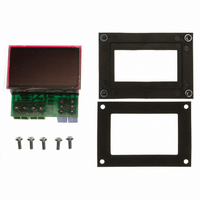
DMS-20PC-0/5-24RL-C
Manufacturer Part Number
DMS-20PC-0/5-24RL-C
Description
MONITOR CTRL LED 0-5V 3.5DIG RED
Manufacturer
Murata Power Solutions Inc
Series
DMS-20PC-0/5r
Type
Process Meter (4-20mA Loop)r
Datasheet
1.DMS-20PC-05-24RL-C.pdf
(4 pages)
Specifications of DMS-20PC-0/5-24RL-C
Display Type
LED
Measuring Range
0 ~ 5V
Display Style
Red Characters, Black Background
Display Face Size
1.30" L x 0.80" W (33.0 x 20.3mm)
Display Digits
3.5
Display Digits - Height
0.370" (9.40mm)
Backlight
Without
Mounting Type
Panel Mount
Termination
Terminal Block
Voltage - Supply
4.75 ~ 40V
Mounting Style
Panel
Number Of Outputs
1
Lead Free Status / RoHS Status
Lead free / RoHS Compliant
Lead Free Status / RoHS Status
Lead free / RoHS Compliant, Lead free / RoHS Compliant
Other names
811-1083
Table 1. 0-5V DIP-Switch Settings
➂ The DMS-20PC-0/5 is optimized for handling 5V signal ranges that are
Examples (0-5V Inputs)
1. Desired display readings are:
2. Desired display readings are:
3. Desired display readings are:
Display Reading
0.0V Input
1. 000
2. 000
3. 000
4. 000
5. 000
6. 000
7. 000
8. 000
Please note the DMS-20PC digital panel meter from which the DMS-20PC-0/5
positioned between – 0.1V and +6.0V. As such, input ranges can be anywhere
between –0.1V to +4.9V and +1.0V to +6.0V as long as their full range is
5 Volts. The meter's zero/offset potentiometer (R3) has enough adjustment
range to produce a "000" display reading for input signal levels between
– 0.1V and +1.0V.
is derived has an accuracy specifi cation of ±2 counts (max.). Thus, it may not
always be possible to obtain the exact desired display readings.
0.0V input = "0.00"
5.0V input = "6.00"
Use DIP-switch setting #3 in Table 1 and enable decimal point DP2
via SW7. Apply 0.0V and adjust R3 so the display reads "0.00".
Apply 5.0V and adjust R7 so the display reads "6.00".
0.0V input = "000"
5.0V input = "800"
Use DIP-switch setting #2 in Table 1. Apply 0.0V and adjust R3 so
the display reads "000". Apply 5.0V and adjust R7 so the display
reads "800". For these display readings, no decimal points are
used. Set SW6, SW7 and SW8 to OFF.
0.0V input = ".000"
5.0V input = ".250"
Use DIP-switch setting #5 in Table 1 and enable decimal point DP1
via SW6. Apply 0.0V and adjust R3 so the display reads "000". Apply
5.0V and adjust R7 so the display reads ".250".
1200-1999
5.0V Input
700-1200
400-700
300-400
190-300
120-190
100-150
90-140
SW1
Off
Off
Off
Off
Off
Off
On
On
➂
1
1
1
SW2
Off
Off
On
Off
On
Off
On
On
2
2
2
3
3
3
SW3
4
4
4
Off
Off
Off
On
On
On
On
On
ON
ON
ON
5
5
5
www.murata-ps.com/dpm
6
6
6
SW4
Off
Off
Off
Off
Off
On
On
On
7
7
7
8
8
8
4. Desired display readings are:
0-10V Inputs
While the DMS-20PC-0/5 is optimized for operation with 0-5V inputs,
its versatile input stage can also accommodate most 0-10V applica-
tions. The meter's zero/offset potentiometer (R3) has enough adjust-
ment range to produce a "000" display reading with input signal levels
between –0.1V and +1.0V. Table 2. summarizes the available ranges
when the DMS-20PC-0/5 is used with 0-10V inputs.
Example (0-10V Inputs)
1. Desired display readings are:
Table 2. 0-10V DIP-Switch Settings
Display Reading
0.0V Input
1. 000
2. 000
3. 000
4. 000
5. 000
6. 000
7. 000
Even though this input is positioned between +1.0V and +6.0V,
it still meets the 5V full scale input range listed in the Functional
Specifi cations section. Use DIP-switch setting #8 in Table 1. Apply
1.0V and adjust R3 so the display reads "000". Apply 6.0V and adjust
R7 so the display reads "090". With this type of input, it is advisable
to recheck both input levels to be sure the potentiometer settings do
not affect one another.
Use DIP switch setting #4 in Table 2. Apply 0.0V and adjust R3 so
the display reads "000". Apply 10.0V and adjust R7 so the display
reads "500".
1.0V input = "000"
6.0V input = "090"
0.0V input = "000"
10.0V input = "500"
10.0V Input
1400-1999
800-1400
600-800
380-600
240-380
200-300
180-280
DMS-20PC-0/5 Series
0-5V and 0-10V Input 3½ Digit, LED
08 Jan 2010 MPM_DMS20pc_5V.B06 Page 3 of 4
Display Process Control Monitors
SW1
On
Off
Off
Off
Off
Off
On
1
1
email: sales@murata-ps.com
SW2
Off
Off
Off
On
On
On
On
2
2
3
3
SW3
Off
Off
On
On
On
On
On
4
4
ON
ON
5
5
SW4
6
6
Off
Off
Off
Off
On
On
On
7
7
8
8



