PIC18F45K20-E/P Microchip Technology, PIC18F45K20-E/P Datasheet - Page 35
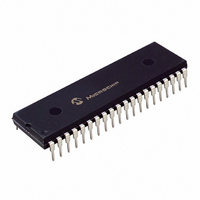
PIC18F45K20-E/P
Manufacturer Part Number
PIC18F45K20-E/P
Description
32KB, Flash, 1536bytes-RAM, 36I/O, 8-bit Family,nanowatt XLP 40 PDIP .600in TUBE
Manufacturer
Microchip Technology
Series
PIC® XLP™ 18Fr
Datasheets
1.PIC18F25K20T-ISS.pdf
(42 pages)
2.PIC18F25K20T-ISS.pdf
(12 pages)
3.PIC18F25K20T-ISS.pdf
(14 pages)
4.PIC18F25K20T-ISS.pdf
(456 pages)
5.PIC18F45K20-IPT.pdf
(78 pages)
Specifications of PIC18F45K20-E/P
Core Processor
PIC
Core Size
8-Bit
Speed
48MHz
Connectivity
I²C, SPI, UART/USART
Peripherals
Brown-out Detect/Reset, HLVD, POR, PWM, WDT
Number Of I /o
35
Program Memory Size
32KB (16K x 16)
Program Memory Type
FLASH
Eeprom Size
256 x 8
Ram Size
1.5K x 8
Voltage - Supply (vcc/vdd)
1.8 V ~ 3.6 V
Data Converters
A/D 14x10b
Oscillator Type
Internal
Operating Temperature
-40°C ~ 125°C
Package / Case
40-DIP (0.600", 15.24mm)
Lead Free Status / RoHS Status
Lead free / RoHS Compliant
For Use With
DM240313 - BOARD DEMO 8BIT XLPAC164112 - VOLTAGE LIMITER MPLAB ICD2 VPPDM164124 - KIT STARTER FOR PIC18F4XK20
Lead Free Status / RoHS Status
Lead free / RoHS Compliant
Available stocks
Company
Part Number
Manufacturer
Quantity
Price
Company:
Part Number:
PIC18F45K20-E/PT
Manufacturer:
Microchip Technology
Quantity:
10 000
FIGURE 3-22:
© 2009 Microchip Technology Inc.
/**
#pragma udata // declare statically allocated uinitialized variables
unsigned char LED_Display; // 8-bit variable
/**
#pragma
void
{
V
D
main
A
E
unsigned
LED_Display
TRISD
INTCON2bits.RBPU
WPUBbits.WPUB0
ANSELH
TRISBbits.TRISB0
while
{
code//
if (LED_Display == 0)
R
C
LATD
LED_Display
while
Switch_Count = 5;
do
{ // monitor switch input for 5 lows in a row to debounce if
(void)
while (Switch_Count < DetectsInARow);
I
L
=
(1)
LED_Display
=
(Switch_Pin == 0)
{ // pressed state detected
}
else
{
}
Delay10TCYx(25); // delay 250 cycles or 1ms. }
A
A
declare
=
char
0b00000000;
(Switch_Pin
0x00;
Switch_Count
B
R
LED_Display;
LESSON 4 “SWITCH INPUT” SOURCE CODE
3.4.3.1
This program has 2 declared variables, the global variable LED_Display and the local
variable Switch_Count. A global variable will be placed in a dedicated location in the
file register space as discussed in Lesson 3. A local variable is placed on the software
stack, and is created when a function is entered, and destroyed (removed from the
stack) when the function exits.
3.4.3.2
The demo board switch is connected to I/O pin RB0, which is normally pulled up to V
internally. When the switch is pressed, it pulls RB0 to ground (low state).
The PORTx Special Function Registers are used to read the state of an input pin.
Therefore, reading PORTBbits.RB0 will give the value of the signal on the RB0 pin.
Don’t forget – in the header file, this was defined as Switch_Pin, which is what the
code uses to read the pin value:
#define
=
Switch_Count++;
L
A
Switch_Count
1;
=
<<=
E
T
executable
=
=
1;
=
S
I
0;
1;
1;
1;
!=
*************************************************/
O
VARIABLES
SWITCH INPUT
Switch_Pin
=
N
1);//
0;
S
instructions
=
PICkit™ 3 Debug Express Lessons
//
//
//
//
//
//
//
//
//
*******************************************/
0;
wait
initialize
PORTD
enable
enable
AN8-12
PORTB
output
rotate
rotated
PORTBbits.RB0
for
bits
bit
PORTB
pull
are
LED_Display
display
bit
switch
0
7:0
digital
up
out,
internal
(connected
by
to
are
on
so
value
1
be
RB0
inputs
all
set
pullups
released
to
outputs
to
bit
(AN12
switch)
PORTD
0
(0)
on
LEDs
is
RB0)
input
DS41370C-page 31
(1)
DD



















