LCD2041-R Matrix Orbital, LCD2041-R Datasheet - Page 31
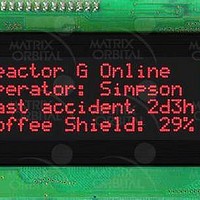
LCD2041-R
Manufacturer Part Number
LCD2041-R
Description
LCD Character Display Modules Black Background Red Text
Manufacturer
Matrix Orbital
Datasheet
1.LCD0821-V.pdf
(51 pages)
- Current page: 31 of 51
- Download datasheet (2Mb)
6.11 Initialize Wide Vertical Bar
6.12 Place Vertical Bar
Matrix Orbital
Description
Remembered
Syntax
Description
Remembered
Syntax
Parameters
This command will load the narrow vertical bar characters into the
volatile memory. If you have stored your own custom vertical bar data,
use the ’Load Custom Characters’ command instead to load your
custom bar data into the volatile memory. This command will allow you
to use the ’Place Vertical Bar’ command.
NOTE Narrow bars have a width of two pixels.
No
This command will load the wide vertical bar characters into the volatile
memory. If you have stored your own custom vertical bar data, use the
’Load Custom Characters’ command instead to load your custom bar
data into the volatile memory. This command will allow you to use the
’Place Vertical Bar’ command.
NOTE Wide bars have a width of five pixels.
No
Hexadecimal
Decimal
ASCII
Hexadecimal
Decimal
ASCII
Parameter
Column
Length
0xFE 0x76
254 118
254 “v”
0xFE 0x3D [Column] [Length]
254 61 [Column] [Length]
254 “=” [Column] [Length]
LCD0821
Length
1
1
Description
The column number.
The length of the bar data.
27
Related parts for LCD2041-R
Image
Part Number
Description
Manufacturer
Datasheet
Request
R

Part Number:
Description:
LCD Numeric Display Modules 4 DIGIT .71 LCD NUMBERIC
Manufacturer:
Lumex

Part Number:
Description:
LCD Numeric Display Modules Numeric LCD
Manufacturer:
Lumex
Datasheet:

Part Number:
Description:
LCD Numeric Display Modules Numeric LCD
Manufacturer:
Lumex
Datasheet:

Part Number:
Description:
LCD Numeric Display Modules Numeric LCD
Manufacturer:
Lumex

Part Number:
Description:
LCD Numeric Display Modules Numeric LCD
Manufacturer:
Lumex
Datasheet:

Part Number:
Description:
LCD Numeric Display Modules Numeric LCD
Manufacturer:
Lumex
Datasheet:

Part Number:
Description:
LCD Numeric Display Modules Numeric LCD
Manufacturer:
Lumex
Datasheet:

Part Number:
Description:
LCD Numeric Display Modules Numeric LCD
Manufacturer:
Lumex

Part Number:
Description:
LCD Numeric Display Modules Numeric LCD
Manufacturer:
Lumex
Datasheet:

Part Number:
Description:
LCD Numeric Display Modules Numeric LCD
Manufacturer:
Lumex
Datasheet:

Part Number:
Description:
VFD DISPLAY 16X2 SER/I2C
Manufacturer:
Matrix Orbital
Datasheet:

Part Number:
Description:
VFD ALPHA/NUM DISPL 20X2 SER/I2C
Manufacturer:
Matrix Orbital
Datasheet:

Part Number:
Description:
VFD ALPHA/NUM DISPL 16X2 SER/I2C
Manufacturer:
Matrix Orbital
Datasheet:

Part Number:
Description:
VFD ALPHA/NUM DISPL 20X2 SER/I2C
Manufacturer:
Matrix Orbital
Datasheet:











