CDB3318 Cirrus Logic Inc, CDB3318 Datasheet - Page 5
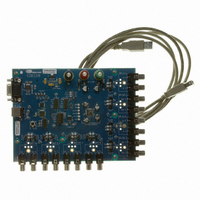
CDB3318
Manufacturer Part Number
CDB3318
Description
Eval Bd - 8-channel Digital Vol Cntrl
Manufacturer
Cirrus Logic Inc
Specifications of CDB3318
Main Purpose
Audio, Volume Control
Embedded
No
Utilized Ic / Part
CS3318
Primary Attributes
8 Single-Ended Analog Inputs and Outputs, USB or RS232 Interface
Secondary Attributes
Graphical User Interface
Description/function
Audio DSPs
Operating Supply Voltage
8 V to 9 V
Product
Audio Modules
Lead Free Status / RoHS Status
Contains lead / RoHS non-compliant
For Use With/related Products
CS3310
Lead Free Status / RoHS Status
Contains lead / RoHS non-compliant, Contains lead / RoHS non-compliant
Other names
598-1497
DS693DB2
2. PC SOFTWARE CONTROL
The CDB3318 is designed for use with the Microsoft Windows based FlexGUI graphical user interface. This inter-
face provides comprehensive control over the CS3318’s internal registers via a PC’s USB or RS-232 port.
The FlexGUI software may be downloaded and installed from www.cirrus.com/msasoftware.
Step-by-step instructions for using the FlexGUI are provided as follows:
2.1
1. Download and install the FlexGUI software from www.cirrus.com/msasoftware.
2. Connect the CDB3318 to a host PC using the supplied USB cable or a 9-pin serial cable.
3. Apply positive power, negative power, and ground to the VA+, VA-, and GND binding posts respectively.
4. Launch the FlexGUI software. The GUI will load and be displayed.
5. Un-check the “Power Down CS3318” check box to allow audio to pass through the device.
The CS3318 Controls tab provides a high-level intuitive interface to many of the configuration options of the
CS3318. Control over the state of the CS3318’s MUTE and RESET input pins is also provided.
The Master X Mask check boxes are used to map each channel to the master controls. These check-boxes
reflect the state of their associated Master X Mask bits; when checked, the channel is un-masked.
The sliders facilitate control over the Ch X Volume registers, providing gain and attenuation in ½ dB steps.
The +¼ dB Gain check boxes are used to add an additional ¼ dB of gain to the volume level displayed for
each channel.
See the CS3318 datasheet for complete internal register descriptions.
CS3318 Controls Tab
Figure 1. CS3318 Controls Tab
CDB3318
5



















