E6248 QUANTUM ATMEL, E6248 Datasheet
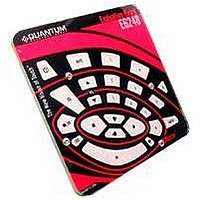
E6248
Specifications of E6248
Related parts for E6248
E6248 Summary of contents
Page 1
... L Q E6248 ...
Page 2
... It includes all circuitry and materials required to make a fully-functioning, 24-key matrix touch control. This board has a virtual RS232 serial interface via the USB port that allows connection for function setup and data viewing. The E6248 makes use of QmBtn™ software, which is included. ...
Page 3
... Your hardware and software should now be installed correctly • Double click on the QmBtn software icon to run the program: The software should automatically detect and configure the E6248 device — if not, please refer to the Troubleshooter (inside back cover). The main features of the software are described on the following pages. ...
Page 4
MAIN WINDOW 4 The main window (QmBtn) displays device information and the status of each key (Cmd 0x05 and 0x8k). Open Setup Save Setup from File to File Key Number Signal Reference Device Status shows status byte return by com- ...
Page 5
Main Window APPLICATION MENU File New Create a new file Open Open a *.btn file Save Save the setup of the chip in the current *.btn file Save As Save the setup of the chip in a new *.btn file ...
Page 6
SETTINGS WINDOW 6 The settings window (QmSettings) allows you to easily visualise and modify the setup of the chip. Clicking the Read button in the main window will bring up the current setup of your chip. When a setup option ...
Page 7
Window NDIL — Negative Detection Integrator Limit allows enabling and disabling of keys and provides signal filtering. Higher values will provide more filtering but increase the response time of the key. FDIL — Fast Detection Integrator Limit also provides filtering, ...
Page 8
... E6248 SCHEMATIC 8 Note: a full PDF version of this simplified schematic, together with board layouts, is available at www.qprox.com/toolbox ...
Page 9
GRAPH WINDOW The graph window (QmGraph) displays the analog signal for a selected key. This is a great tool for determining noise level, setting the correct sensitivity and setting the level of filtering required. The QmGraph window shows the signals ...
Page 10
... PC. Matrix Connector (J2) The E6248 has a header (J2) to allow connection to an external keyboard. The pinout is described below. The header provides the X-Y scanning of the matrix electrode. X lines drive charge into the matrix, and the Y lines conduct the charge back out external keyboard is used good idea to disconnect the on-board matrix ...
Page 11
BOARD DETAILS SPI Direct Port (J5) Header J5 gives access to all the signals useful for communicating with the chip. The pinout of the connector is described below: Pin Name GND +5V +3.3V /DRDY /SS ...
Page 12
USB Connector (J3) SPI Direct Port (J5) Oscilloscope Sync (SSYNC) Matrix Connector (J2) Links (LK1..LK11) LED Behaviour (OPT2) Communication Port Select (OPT1) Links (LK12..LK15) ...
Page 13
... CD. For very latest release of QmBtn, check our web site at www.qprox.com/toolbox Install the USB Drivers With the supplied CD-ROM in your CD drive, connect the E6248 to your PC with the supplied USB cable. Windows will display the Found New Hardware Wizard for the PICDEM FS USB. Select Install the software automatically and click Next ...
Page 14
... Erratic Signal Cables or Board too Close to Strong Noise Source (such as a power line or switching noise source) Increase the distance from E6248 to the noise source Place a grounded metal shield between the noise source and the QMatrix™ board QMatrix™ Board is not Mechanically Stable ...
Page 15
L Q Development: Samuel Brunet, Matthew Trend Corporate Headquarters North America 1 Mitchell Point 651 Holiday Drive Bldg 300 Ensign Way, Hamble Pittsburgh, PA 15220 ...





















