72-8400 TENMA, 72-8400 Datasheet - Page 25
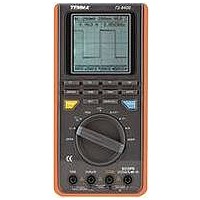
72-8400
Manufacturer Part Number
72-8400
Description
OSCILLOSCOPE, 8MHZ, 1 CHANNEL, 40MSPS
Manufacturer
TENMA
Datasheet
1.72-8400.pdf
(54 pages)
Specifications of 72-8400
Scope Type
Hand Held
Scope Channels
1 Scope
Bandwidth
8MHz
Meter Display Type
LCD Monochrome
Sampling Rate
40MSPS
Input Impedance
10Mohm
Input Voltage
1000V P-p
External Height
200mm
Lead Free Status / RoHS Status
na
Figure 3-4. mA Range Measurement
24
To measure ACmA or DcmA currents, set up the
Meter as Figure 3-4 and proceed as follows:
1. Insert the red test lead into the µA mA terminal and
2. Set the rotary switch to mA .
3. Connect the test lead in series with the return circuit
4. The measured value shows on the display.
5. Press MODE button to toggle between Multimeter
6. Press F1 to toggle between AC and DC current
black test lead into the COM terminal.
to be tested.
mode and Scope mode.
measurement.
Model 72-8400: OPERATING MANUAL










