50669 EMIT, 50669 Datasheet
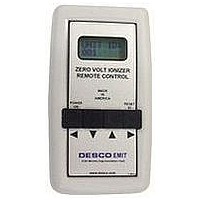
50669
Specifications of 50669
Related parts for 50669
50669 Summary of contents
Page 1
... Figure 2 To turn the 50669 on, press the ◄ button. When the 50669 is first powered on, it will display ad- dress “000” with the blinking cursor on the digit furthest to the right. The three-digit address that appears on the LED display of the be entered into the remote control. To enter the ...
Page 2
... The buttons either “On b” for “on buttons” or “OFF b” for “off buttons”, then the unit address. EMIT - 3651 Walnut Avenue, Chino, CA 91710 • (909) 664-9980 • Fax (909) 627-7449 • Website: TB-6539 Page 50665 should beep 50665 will save all settings and ◄ ...
Page 3
... DescoEMIT ...
Page 4
... Servicing should be performed only at the factory EMIT EMIT - 3651 Walnut Avenue, Chino, CA 91710 • (909) 664-9980 • Fax (909) 627-7449 • Website: TB-6539 Page Limited Warranty EMIT expressly warrants that for a period of five (5) years from the date of purchase an EMIT Infrared Remote Control will be free of defects in material (parts) and workmanship (labor) ...





