LMR4234BG-WCY DENSITRON, LMR4234BG-WCY Datasheet - Page 28
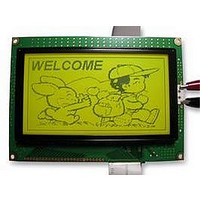
LMR4234BG-WCY
Manufacturer Part Number
LMR4234BG-WCY
Description
LCD MODULE, 128X240, YELLOW/GREEN
Manufacturer
DENSITRON
Datasheet
1.LMR4234BG-WCY.pdf
(49 pages)
Specifications of LMR4234BG-WCY
Lcd Display Type
STN
Pixel Size (h X W)
0.43mm X 0.43mm
Interface Type
Serial
Viewing Area (h X W)
64mm X 114mm
Supply Voltage
5V
External Depth
14.3mm
External
RoHS Compliant
Display Mode
Transflective
Svhc
No SVHC (15-Dec-2010)
Rohs Compliant
Yes
Backlighting Colour
Yellow Green
Pixel Pitch (h X W)
0.45mm X 0.45mm
Data Auto Read/Write
When cursor display is ON, this command selects the cursor pattern in the range 1 line to 8 lines.
The cursor address is defined by the Cursor Pointer Set command.
The command is convenient for sending a full screen of data from the external display RAM. After
setting Auto mode, a Data Write (or Read) command is need not be sent between each datum. A Data
Auto Write (or Read) command must be sent after a Set Address Pointer command. After this command,
the address pointer is automatically incremented by 1 after each datum. In Auto mode, the T6963C
cannot accept any other commands.
The Auto Reset command must be sent to the T69963C after all data has been sent, to clear Auto mode.
(Note)A Status check for Auto mode
10110000
10110010
1011001
CODE
10100010
10100011
10100100
10100101
10100110
10100111
after checking STA3=1 (STA2=1.) Refer to the following flowchart.
(STA2, STA3 should be checked between sending of each datum. Auto Reset should be performed
DENSITRON TECHNOLOGIES plc. – PROPRIETARY DATA – ALL RIGHTS RESERVED
HEX.
B0H
B1H
B2H
3-line cursor
4-line cursor
5-line cursor
6-line cursor
7-line cursor
8-line cursor
Set Data Auto Write
Set Data Auto Read
Auto Reset
FUNCTION
-
-
-
-
-
-
OPERAND
-
-
-
Page
28 / 49














