S0784540 DYMO, S0784540 Datasheet - Page 6
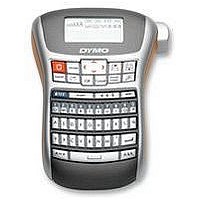
S0784540
Manufacturer Part Number
S0784540
Description
LABEL PRINTER, LM 220P AZERTY FR/BE
Manufacturer
DYMO
Datasheet
1.S0784520.pdf
(26 pages)
Specifications of S0784540
Battery Size Code
AA
No. Of Characters
99
Resolution (dpi)
180dpi
Lead Free Status / RoHS Status
na
Connecting the Optional Power Adapter
An optional 9 Volt, 1.5 A power adapter can also be used to power the label maker.
Connecting the AC adapter disconnects the batteries as a power source.
To connect the power adapter
1.
2.
Ç Make sure the label maker power is turned off before
you disconnect the power adapter from the main power
source. Otherwise, your most recent memory settings
will be lost.
Inserting the Tape Cassette
Your label maker comes with one tape cassette.
You can purchase additional tape cassettes from
your local office supply retailer.
To insert the tape cassette
1.
2.
3.
4.
6
Plug the power adapter into the power connector on
Plug the other end of the adapter into a power outlet.
Lift the tape cassette cover to open the tape
Insert the cassette with the label facing up and
Press firmly until the cassette clicks into place.
Close the tape cassette cover.
the top, left side of the label maker.
compartment. See Figure 3.
Ç
time, remove the protective cardboard insert
from the tape exit slot.
the tape positioned between the guideposts.
See Figure 5.
Before using the label maker for the first
See Figure 4.
Click!
cardboard insert
Guideposts
Click!
Remove
Figure 3
Figure 5
Figure 4













