S0784620 DYMO, S0784620 Datasheet
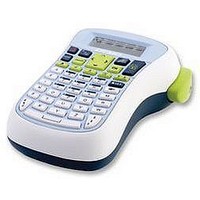
S0784620
Specifications of S0784620
Related parts for S0784620
S0784620 Summary of contents
Page 1
...
Page 2
About Your New Label Maker .............................................................. 5 Product Registration ..........................................................................................5 Getting Started ................................................................................. 5 Connecting the Power ........................................................................................5 Inserting the Tape Cassette ................................................................................6 Using the Label Maker for the First Time ............................................. 6 Getting to Know the Label Maker ....................................................... ...
Page 3
... Troubleshooting ...............................................................................14 DYMO D1 Tape Cassettes ....................................................................15 Documentation Feedback .................................................................16 Environmental Information ..............................................................17 3 ...
Page 4
Figure 1 LabelManager 120P Electronic Label Maker 1 Tape cutter button 2 Print Size 5 Num lock 6 Backspace 7 Accented character ...
Page 5
... With the DYMO LabelManager 120P electronic label maker, you can create a wide variety of high-quality, self-adhesive labels. You can choose to print your labels in several different font sizes and styles. The label maker uses DYMO D1 tape cassettes in widths mm. These tape cassettes are available in a wide range of colors ...
Page 6
Inserting the Tape Cassette Your label maker comes with one tape cassette. You can purchase additional tape cassettes from your local office supply retailer. To insert the tape cassette 1. Lift the tape cassette cover to open the tape compartment. ...
Page 7
To set up the label maker 1. Press { to turn on the power. 2. Select the language and press By default, the language is set to English. The language option you choose determines the character set that is available. ...
Page 8
... You can enter characters and spaces. The display shows about thirteen characters at a time. The number of characters displayed will vary due to proportional spacing. With DYMO’s exclusive graphical display, most of the formatting you add is visible instantly. For example, the border added to the text below is clearly displayed. ...
Page 9
Num Lock The key provides access to the numbers located on some of the alphabetic keys. When Num Lock mode is turned on, the Num Lock indicator is shown on the display and the numbers 0 through 9 appear when ...
Page 10
Adding Font Styles You can choose from three different font styles: AaBbCc AaBbCc a The style you select applies to all characters. Styles can be used with alphanumeric characters and some symbols. The font style keys toggle the style on ...
Page 11
Using Symbols and Special Characters Symbols, punctuation, and other special characters can be added to your labels. Adding Symbols The label maker supports the extended symbol set shown below. Position in row To insert a symbol 1. Press . 2. ...
Page 12
Adding International Characters The label maker supports the extended Latin character set using RACE technology. After pressing the available variations of that letter. For example, if French is selected as the language and you press the letter a, you will ...
Page 13
Adjusting the Print Contrast You can adjust the print contrast to fine tune the print quality of your label. To set the contrast 1. Press . Contrast and press }. 2. Select 3. Use the arrow keys to select a ...
Page 14
... Too many characters Exceeded maximum number of characters Batteries almost discharged Tape Jam Motor is stalled due to label jam If you still need assistance, contact DYMO Customer Support. See Contacting Customer Support at the back of this User Guide to locate the contact number for your country. 14 Solution • ...
Page 15
... DYMO D1 Tape Cassettes Width: Length: Black/Clear Blue/Clear Red/Clear Black/White Blue/White Red/White Black/Blue Black/Red Black/Yellow Black/Green White/Clear White/Black Width: Length: Flexible labels for curved surfaces Width: Length: Permanent labels S0720670 40910 ___ ___ S0720680 40913 S0720690 40914 S0720700 40915 S0720710 40916 S0720720 ...
Page 16
... We also welcome your suggestions about additional topics you would like to see covered in the documentation. Send email messages to: documentation@dymo.com. Please keep in mind that this email address is only for documentation feedback. If you have a technical question, please contact Customer Support. ...
Page 17
Environmental Information The equipment that you have bought requires the extraction and use of natural resources for its production. It may contain substances that are hazardous to health and the environment. In order to avoid the dissemination of those substances ...
Page 18
...
Page 19
Contacting customer support Country UNITED KINGDOM IRELAND FRANCE NEDERLAND BELGIë - BELGIQUE DEUTSCHLAND ÖSTERREICH SCHWEIz - SUISSE SVERIGE NORGE DANMARK SUOMI ITALIA ESPAñA PORTUGAL POLSKA MAGYAR ČESKá REPUBLIKA SLOVENSKá REPUBLIKA AUSTRALIA NEW zEALAND HONG KONG INTERNATIONAL Telephone Support 020 73 ...
Page 20
... DYMO A Newell Rubbermaid company DYMO bvba Industriepark-Noord 30 9100 Sint-Niklaas Belgium www.dymo.com ...













