MAX34441ETL+ Maxim Integrated Products, MAX34441ETL+ Datasheet - Page 28
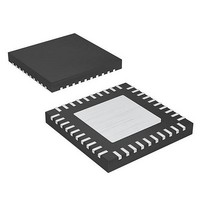
MAX34441ETL+
Manufacturer Part Number
MAX34441ETL+
Description
Supervisory Circuits PMBUS 5-CH POW-SUPPLY MANAGER & INTELLIGENT FAN CONTLR
Manufacturer
Maxim Integrated Products
Datasheet
1.MAX34441ETL.pdf
(53 pages)
Specifications of MAX34441ETL+
Internal Hysteresis
Yes
Operating Temperature Range
- 40 C to + 85 C
Output Type
Push-Pull
Number Of Voltages Monitored
5
Watchdog
Yes
Supply Voltage (max)
3.3 V
Supply Current (typ)
8 A
Maximum Power Dissipation
2857.1 mW
Mounting Style
SMD/SMT
Maximum Operating Temperature
+ 85 C
Package / Case
TQFN-40
Lead Free Status / RoHS Status
Lead free / RoHS Compliant
PMBus 5-Channel Power-Supply Manager
and Intelligent Fan Controller
The ON_OFF_CONFIG command configures the combination of CONTROL input and PMBus OPERATION commands
needed to turn the power supply on and off. This indicates how the power supply is commanded when power is
applied. Table 11 describes the ON_OFF_CONFIG message content. The host should not modify ON_OFF_CONFIG
while the power supplies are active.
Table 11. ON_OFF_CONFIG (02h) Command Byte
The CLEAR_FAULTS command is used to clear any fault or warning bits in the status registers that have been set.
This command clears all bits simultaneously. The CLEAR_FAULTS command does not cause a power supply that has
latched off for a fault condition to restart. The status of PSEN under fault conditions is not affected by this command
and changes only if commanded through the OPERATION command or CONTROL pin. If a fault is still present after the
CLEAR_FAULTS command is executed, the fault status bit is set again and the host is also notified by asserting ALERT
(if enabled in MFR_MODE). This command is write-only. There is no data byte for this command.
The WRITE_PROTECT command is used to provide protection against accidental changes to the device operating
memory. All supported commands can have their parameters read, regardless of the WRITE_PROTECT settings. The
WRITE_PROTECT message content is described in Table 12.
Table 12. WRITE_PROTECT Command Byte
Note: No fault or error is generated if the host attempts to write to a protected area.
28
COMMAND BYTE
BIT
7:5
4
3
2
1
0
80h
40h
20h
00h
Reserved
Turn on supplies when bias is
present or use the CONTROL pin
and/or OPERATION command
OPERATION Command Enable
CONTROL Pin Enable
CONTROL Pin Polarity
CONTROL Pin Turn-Off Action
Disable all writes except the WRITE_PROTECT command.
Disable all writes except the WRITE_PROTECT, OPERATION, and PAGE commands.
Disable all writes except the WRITE_PROTECT, OPERATION, PAGE, and ON_OFF_CONFIG commands.
Enable writes for all commands (default).
PURPOSE
BIT VALUE
N/A
0
1
0
1
0
1
0
1
0
1
Always returns 000.
Turn on the supplies (with sequencing, if so configured) as soon
as bias is supplied to the device regardless of the CONTROL pin.
Operate the supplies as instructed by the CONTROL pin and/or
the OPERATION command.
Ignore the on/off portion of the OPERATION command.
OPERATION command enabled and required for action.
Ignore the CONTROL pin.
CONTROL pin enabled and required for action.
Active low (drive low to turn on the power supplies).
Active high (drive high to turn on the power supplies).
Use the programmed turn-off delay (soft off).
Turn off the power supplies immediately.
MEANING
MEANING
WRITE_PROTECT (10h)
ON_OFF_CONFIG (02h)
CLEAR_FAULTS (03h)












