M1AFS-ADV-DEV-KIT-PWR Actel, M1AFS-ADV-DEV-KIT-PWR Datasheet - Page 12
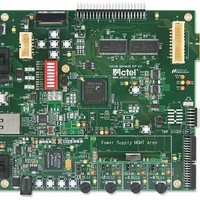
M1AFS-ADV-DEV-KIT-PWR
Manufacturer Part Number
M1AFS-ADV-DEV-KIT-PWR
Description
MCU, MPU & DSP Development Tools Fusion Advanced Dev Kit w/ Power
Manufacturer
Actel
Datasheet
1.M1AFS-ADV-DEV-KIT-PWR.pdf
(94 pages)
Specifications of M1AFS-ADV-DEV-KIT-PWR
Processor To Be Evaluated
M1AFS1500-FGG484
Interface Type
Ethernet, USB, I2C, UART
Operating Supply Voltage
1.5 V to 5 V
Lead Free Status / RoHS Status
Lead free / RoHS Compliant
Installation and Settings
12
Table 1-3
Push-Button
Switch
SW17
SW8
SW11
SW16
SW15
CAUTION: The push-buttons SW8, SW11, SW15, and SW16 ground the enable pin of the corresponding
regulator, thereby injecting failure in the power subsystem. However, this enable pin is also connected to the pin on the
Fusion FPGA (MPM_REG1_EN, MPM_REG2_EN, MPM_REG3_EN, MPM_REG4_EN). The FPGA would
be damaged if it were driven High on the enable line and grounded at the same time. To avoid this, Actel recommends
that the FPGA pin driving these enable pins is set to Low or tristate.
Jumper
JP12
JP13
JP14
JP15
Push-Button
Switch
SW1
SW4
SW7
SW2
SW3
SW5
SW6
SW12
and
Jumper from FB (feedback voltage) pin of 3.3 V regulator to Fusion for voltage trimming
Jumper from ADJ (adjust voltage) pin of 1.5 V regulator to Fusion for voltage trimming
Jumper from Voset (voltage) pin of 5 V DC-DC regulator to Fusion for voltage trimming
Jumper from Trim (voltage) pin of 5 V DC-DC convertor output to Fusion for voltage
trimming
Table 1-4
Table 1-3 · Fusion Advanced Development Kit Push-Button Switches
Switch ON 9 V DC into MPM
Push-button to disable 3.3 V supply regulator
Push-button to disable 1.5 V supply regulator
Push-button to disable 5 V supply regulator
Push-button to disable 5 V supply regulator
System reset for DUT
Push-button switch for PUB. This negative active switch is connected to the PUB pin, which is a
digital input to the Fusion FPGA. PUB is the connection for the external momentary switch used
to turn on the 1.5 V voltage regulator 3.
Switch ON 9 V DC into Fusion supply regulators
Test and navigation switch
Test and navigation switch
Test and navigation switch
Test and navigation switch
Test and navigation switch
Table 1-4 · Mixed-Signal Power Manager Push-Button Switches
describe the Fusion Development Kit and Mixed-Signal Power Manager push-button switches.
Table 1-2 · Mixed-Signal Power Manager Jumper Settings
Function
Comment
Comment
Fusion Advanced Development Kit User’s Guide
Default
Setting
Closed
Closed
Closed
Closed











