4200-003 Storm Interface, 4200-003 Datasheet - Page 5
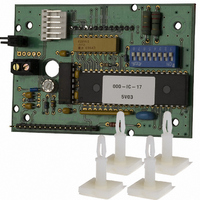
4200-003
Manufacturer Part Number
4200-003
Description
ENCODER UNIVERSAL FOR KEYPADS
Manufacturer
Storm Interface
Specifications of 4200-003
Overall Dimensions
89 mm × 66 mm
Lead Free Status / RoHS Status
Lead free / RoHS Compliant
Other names
4200-001
4200-002
MGR1602
4200-002
MGR1602
Section 4. LCD Display
This document is provided for use and guidance of engineering personnel engaged in the installation or application of STORM data entry products manufactured by Keymat Technology Ltd. Please be
advised that all information, data, and illustrations contained within this document remain the exclusive property of Keymat Technology Ltd. and are provided for the express and exclusive use as de-
scribed above. This document is not supported by Keymat Technology’s engineering change note, revision or reissue system. Data contained within this document is subject to periodic revision, reis-
sue or withdrawal. Whilst every effort is made to ensure the information, data and illustrations are correct at the time of publication, Keymat Technology Ltd. are not responsible for any errors or omis-
sions contained within this document.
The LCD display comprises 80 characters in all, arranged as 20 characters on each of 4-lines. The full range of stan-
dard ASCII characters are available, including lower case letters. Some, but not all, of the extended ASCII characters
are available. Appendix 3 lists the available characters.
Power-up message
At power-on the LCD display shows hardware and software version numbers and communications information for a
period of approximately 5 seconds. After this time the display automatically clears and the cursor is located at the first
character on the left of line 1.
LCD operating principles
The LCD interface is designed to be suitable either for keypad data input (for example as a data entry terminal) or for
embedded microprocessor applications.
It has been designed to operate in a similar way to a teletype terminal since this is a familiar environment to most us-
ers and is consequently intuitive.
The cursor begins on the left of line 1. Entered characters move the cursor progressively further to the right of line 1
until the end of the line is reached. Entering one further character automatically moves the cursor to the beginning of
line 2, i.e. automatic text wrapping is implemented. This applies to all lines.
Once the end of line 4 is reached, entering one further character results in all lines moving up one place, resulting in
the contents line 1 being discarded, line 2 moves to line 1, line 3 moves to line 2 and line 4 moves to line 3. Line 4 is
subsequently cleared and the cursor moves to the beginning of line 4.
Special characters
The Carriage Return key is supported (ASCII character 0x0D) and results in the cursor moving to the beginning of
the next line, exactly as described above. The Line Feed key (ASCII character 0x0A , or Ctrl-J in HyperTerminal ) is
also supported and gives the same functionality as carriage return.
The backspace key (ASCII character 0x7F) and Del key (ASCII character 0x08) may be used to delete the last en-
tered character and move the cursor back one place. This can be repeated until the cursor is at the beginning of the
current line, but no further (exactly as a teletype terminal).
The Tab key (ASCII character 0x09) is supported, and enters four spaces, even if this involves a line-wrap.
The Form Feed key (ASCII character 0x0C, Ctrl-L in HyperTerminal) is implemented as a ‘clear screen’ function and
returns the cursor to the beginning of line 1..
420 Series RS232 Encoder / Application/Engineering Manual Version 1.0 Jan 2004
420 Series RS232 Encoder for Keypad Applications
Application / Engineering Manual
Page 5






















