78M6612-EVM-1 Maxim Integrated Products, 78M6612-EVM-1 Datasheet - Page 21
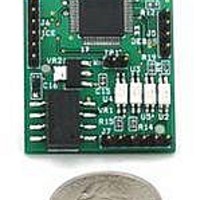
78M6612-EVM-1
Manufacturer Part Number
78M6612-EVM-1
Description
BOARD EVAL 78M6612 AC-PMON
Manufacturer
Maxim Integrated Products
Type
PMIC Solutionsr
Datasheets
1.78M6612-IMF.pdf
(111 pages)
2.78M6612-EVM-1.pdf
(36 pages)
3.78M6612-EVM-1.pdf
(58 pages)
Specifications of 78M6612-EVM-1
Operating Supply Voltage
5 V
Product
Power Management Modules
Supply Current
10 A
Lead Free Status / RoHS Status
Lead free / RoHS Compliant
UM_6612_013
3.4 Selecting the Display Scales
The range of values displayed in the Watts dial, the Current (rms) dial, and the Voltage (rms) dial can
be changed. Use the Voltage Range, Watts Range and Current Range menus under OMU Control
Modes to select the display scales for Watts, Current, and Voltage.
3.5 Resetting the Min and Max Indicators to Their Current Values
The Reset Min/Max button sets the Minimum and Maximum display values to the current conditions.
Press the Reset Min/Max button to store the measured values in the first row of the display into the
second row (the Min values) and the third row (the Max values).
Rev. 1.1
Current Conditions
Rows – Minimum
Second & Third
& Maximum
First Row –
78M6612 AC-PMON Evaluation Board User Manual
Reset Min/Max
Scale for Voltage,
Watts and Current
21














