PIC16F1826-I/ML Microchip Technology, PIC16F1826-I/ML Datasheet - Page 8
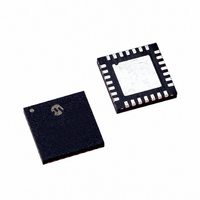
PIC16F1826-I/ML
Manufacturer Part Number
PIC16F1826-I/ML
Description
IC PIC MCU FLASH 2K 28-QFN
Manufacturer
Microchip Technology
Series
PIC® XLP™ 16Fr
Datasheets
1.PIC16F722-ISS.pdf
(8 pages)
2.PIC16F1826-IP.pdf
(406 pages)
3.PIC16F1826-IP.pdf
(12 pages)
4.PIC16F1826-IP.pdf
(8 pages)
5.PIC16F1826-IP.pdf
(40 pages)
6.PIC16LF1827-ISS.pdf
(400 pages)
Specifications of PIC16F1826-I/ML
Core Size
8-Bit
Program Memory Size
3.5KB (2K x 14)
Core Processor
PIC
Speed
32MHz
Connectivity
I²C, SPI, UART/USART
Peripherals
Brown-out Detect/Reset, POR, PWM, WDT
Number Of I /o
16
Program Memory Type
FLASH
Eeprom Size
256 x 8
Ram Size
256 x 8
Voltage - Supply (vcc/vdd)
1.8 V ~ 5.5 V
Data Converters
A/D 12x10b
Oscillator Type
Internal
Operating Temperature
-40°C ~ 85°C
Package / Case
28-VQFN Exposed Pad, 28-HVQFN, 28-SQFN, 28-DHVQFN
Controller Family/series
PIC16F
Eeprom Memory Size
256Byte
Ram Memory Size
256Byte
Cpu Speed
32MHz
No. Of Timers
3
Interface
EUSART, I2C, SPI
Lead Free Status / RoHS Status
Lead free / RoHS Compliant
PIC16(L)F1826/1827
9. Module: BOR
9.1 BOR Reset
DS80485G-page 8
This issue affects only the PIC16LF1826/1827
devices. The device may undergo a BOR Reset
when waking-up from Sleep and BOR is re-
enabled. A BOR Reset may also occur the
moment the software BOR is enabled.
Under certain voltage and temperature conditions
and when either SBODEN or BOR_NSLEEP is
selected, the devices may occasionally reset when
waking-up from Sleep or BOR is enabled.
Work around
Method 1: In applications where BOR use is
Method 2: Set the FVREN bit of the
Method 3: When BOR module is needed
Method 4: Use the software-enabled BOR
not critical, turn off the BOR in the
Configuration Word.
FVRCON register. Maintain this
bit on at all times.
only during run-time, use the
software-enabled BOR by setting
the SBODEN option on the
Configuration Word. BOR should
be turned off by software before
Sleep, then follow the below
sequence for turning BOR on
after Wake-up:
as described in Method 3, but use
the following sequence:
a. Switch to internal 32 kHz
b. Upon wake-up, turn on FVR
c. Manually turn on the BOR;
d. Switch the clock back to the
a. Wake-up event occurs;
b. Turn on FVR (FVREN bit of the
c. Wait until FVRRDY bit is set;
d. Wait 15 µs after the FVR
e. Manually turn on the BOR.
FVRCON register);
Ready bit is set;
oscillator immediately before
Sleep;
(FVREN bit of the FVRCON
register);
preferred clock source.
Note:
Affected Silicon Revisions
A2
X
When using the software BOR follow the
steps in Methods 3 or 4 above when
enabling BOR for the first time during
program execution.
A3
X
A4
X
2011 Microchip Technology Inc.





















