CX1033 Xeltek, CX1033 Datasheet - Page 64
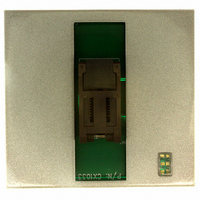
CX1033
Manufacturer Part Number
CX1033
Description
SOCKET ADAPTER 28SOIC SUPERPRO5K
Manufacturer
Xeltek
Datasheet
1.CX1016.pdf
(91 pages)
Specifications of CX1033
Module/board Type
Socket Module - SOIC
Positions/sockets
28
Rohs Compliant
YES
For Use With/related Products
SuperPro 5000
Lead Free Status / RoHS Status
Lead free / RoHS Compliant
Other names
415-1044
- Current page: 64 of 91
- Download datasheet (5Mb)
Statistic Window
The Statistic Window displays statistical information. A sample is
illustrated below.
The system displays the number of times according to the default counting rules:
The default counting rules:
Select Reset to set the successful times and the failed times back to 0.
Select Reset Count Down to open the Count Down dialog box, illustrated below.
The red labels refer to the explanations that follow.
Superpro
1. Enter the number of chips you are programming (greater than 0) to have the
Success: successful programming
Failure: failed programming
Total: total programming
After successful Program execution, the Success count increases by 1.
Otherwise the failure count increases by 1.
After successful Auto execution (if Auto includes the Program function),
the Success count increases by 1. Otherwise the failure count increases by 1.
system count down. The Count Down number decreases by 1 every time a
chip is programmed successfully, until it reaches 0.
®
5000 User’s Guide
64
Related parts for CX1033
Image
Part Number
Description
Manufacturer
Datasheet
Request
R

Part Number:
Description:
SOCKET ADAPTER FOR TQFP32
Manufacturer:
Xeltek
Datasheet:

Part Number:
Description:
SOCKET ADAPTER FOR SOIC16/SOIC8
Manufacturer:
Xeltek
Datasheet:

Part Number:
Description:
Programming Socket Adapters & Emulators SOP32/SOJ32 SOCKET ADAPTER
Manufacturer:
Xeltek

Part Number:
Description:
SUPERPRO 5000E PROGRAMMER
Manufacturer:
Xeltek
Datasheet:

Part Number:
Description:
SOCKET ADAPTER FOR PLCC32
Manufacturer:
Xeltek
Datasheet:

Part Number:
Description:
SOCKET ADAPTER FOR PLCC20
Manufacturer:
Xeltek
Datasheet:

Part Number:
Description:
SOCKET ADAPTER FOR SOIC16/SOIC8
Manufacturer:
Xeltek
Datasheet:

Part Number:
Description:
Flash 256MB COMPACT FLASH CARD
Manufacturer:
Xeltek











