AR1020T-I/SS Microchip Technology, AR1020T-I/SS Datasheet - Page 28
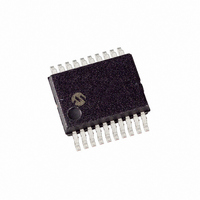
AR1020T-I/SS
Manufacturer Part Number
AR1020T-I/SS
Description
IC TOUCH SCREEN CTRLR 20-SSOP
Manufacturer
Microchip Technology
Type
Resistiver
Specifications of AR1020T-I/SS
Package / Case
20-SSOP
Touch Panel Interface
4-Wire, 5-Wire, 8-Wire
Number Of Inputs/keys
3 Key
Resolution (bits)
10 b
Data Interface
I²C, Serial, SPI™
Voltage - Supply
3.3 V ~ 5.5 V
Current - Supply
17mA
Operating Temperature
-40°C ~ 85°C
Mounting Type
Surface Mount
Voltage Supply Source
Single Supply
Supply Voltage Range
3.135V To 3.465V, 4.75V To 5.25V
Operating Temperature Range
-40°C To +85°C
Digital Ic Case Style
TSSOP
No. Of Pins
20
Svhc
No SVHC (15-Dec-2010)
Supply
RoHS Compliant
Ic Function
Touch Screen Controller
Rohs Compliant
Yes
Lead Free Status / RoHS Status
Lead free / RoHS Compliant
Sampling Rate (per Second)
-
Lead Free Status / RoHS Status
Lead free / RoHS Compliant
Available stocks
Company
Part Number
Manufacturer
Quantity
Price
Company:
Part Number:
AR1020T-I/SS
Manufacturer:
MICROCHIP
Quantity:
12 000
Part Number:
AR1020T-I/SS
Manufacturer:
MICROCHIP/微芯
Quantity:
20 000
9) Software to display the second calibration point target in the upper right quadrant of the display and prompt
10) Wait for the user to touch and release the second calibration point target. Do this by looking for a controller
11) Software to display the third calibration point target in the lower right quadrant of the display and prompt the
12) Wait for the user to touch and release the third calibration point target. Do this by looking for a controller
13) Software to display the fourth calibration point target in the lower left quadrant of the display and prompt the
14) Wait for the user to touch and release the fourth calibration point target. Do this by looking for a controller
15) Enable touch reporting by issuing <Enable Touch> command.
DS41393A-Page 24
the user to touch and release the target.
response of: <0x55><0x02><0x00><0x14>
user to touch and release the target.
response of: <0x55><0x02><0x00><0x14>
user to touch and release the target.
response of: <0x55><0x02><0x00><0x14>
Send
Receive
Touch and
release target
Touch and
release target
Touch and
release target
: <0x55><0x01><0x12>
: <0x55><0x02><Response><0x12>
© 2009 Microchip Technology, Inc.














