EDP-I JEM Innovation Inc., EDP-I Datasheet
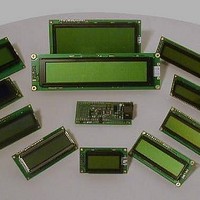
EDP-I
Manufacturer Part Number
EDP-I
Description
Optical Sensor Development Tools LCD TEST BOARD
Manufacturer
JEM Innovation Inc.
Datasheet
1.EDP-I.pdf
(2 pages)
Specifications of EDP-I
Operating Voltage
5 V
Product
Display Development Tools
Lead Free Status / RoHS Status
Lead free / RoHS Compliant
The simplest way to
evaluate LCD
modules!
The EDP-I is designed for evaluating
LCD modules without having to lay out
your own design. It provides pinouts for
the most popular modules in the industry
and an easy to use keyboard interface.
Demonstrating, comparing and
evaluating different modules has never
been easier. Just plug in a standard AT
style keyboard and the LCD module of
your choice. The built-in line editor will
give you complete control over the
display.
Contrast and backlight levels can be
controlled via the keyboard. Two user
defined screens can be stored in memory,
one of which is displayed on power up.
Supported Pinouts
JEM Innovation Inc., 125 Stearman Court, Erie, CO 80516
EDP-I
Software selectable modes:
Supported pinouts are shown below. These allow
most LCD modules that use an HD44780
compatible controller to be connected directly.
Of course, non-standard pinouts can always be
wired in using ribbon cable.
& Development Platform
LCD Module Evaluation
•
•
•
•
•
•
8x1, 8x2,
12x2
16x1, 16x2, 16x4
20x2, 20x4
24x2
40x2, 40x4
www.jeminnovation.com
Related parts for EDP-I
EDP-I Summary of contents
Page 1
... EDP-I The simplest way to evaluate LCD modules! The EDP-I is designed for evaluating LCD modules without having to lay out your own design. It provides pinouts for the most popular modules in the industry and an easy to use keyboard interface. Demonstrating, comparing and evaluating different modules has never been easier ...
Page 2
... The user can rep rogra m the b oard using the AT MEL deve lopm ent connector. However, source code for the ke yboa rd interface rovid ed. Reprogramm ing the EDP-I will erase the keyboard interface routine. 9. Users must ensure that they do not exceed the maximum backlight current for the particular module they are using! 10. Very few modu les require a ne gative voltage at room temperature ...


