EZ05-210013 Storm Interface, EZ05-210013 Datasheet - Page 2
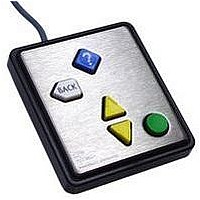
EZ05-210013
Manufacturer Part Number
EZ05-210013
Description
SWITCH, KEYPAD
Manufacturer
Storm Interface
Series
EZr
Datasheet
1.EZ08-222013.pdf
(2 pages)
Specifications of EZ05-210013
Keypad Output
Matrix
Panel Cutout Width
104.5mm
Panel Cutout Height
118.5mm
No. Of Keys
5
Panel Thickness Max
17.5mm
Mechanical Life Operations
4000000
Lead Free Status / RoHS Status
Lead free / RoHS Compliant
Vandal Resistant ………….
Weather Resistant…………
Panel Mount Gasket included
Key Life ………………………
Matrix Version has 0.1” square pins (compatible with Molex KK
The keypad has EZ Access buttons to support accessibility features. The colors and shapes make them readily identifiable by both sight and touch. The
buttons are spaced so people who have difficulty with reach and motion can use them. The five common buttons are :
Other implementations use the 8 button keypad, with buttons for Next, Home/Main Menu, and End.
EZ
REAR VIEW SHOWING PANEL CLIP ARRANGEMENT
ORDERING DETAILS
Stock No
EZ08-21001[x}
EZ08-22201[x]
EZ05-21001[x]
EZ05-22201[x]
6000-MK00[x}
Mounting Details Page 1 of 1
EZK-XX-08KT Rev 1 Oct 2008
( locknut not shown)
( or #6-32 UNC )
on Rear of Panel
Panel Mount Clip
3 mm Weld Stud
Rear of Panel
®
and EZ Access
Gasket
•
•
•
•
EZ-Help button - A blue, diamond shaped button with a large white question mark at it’s centre. The EZ-Help button is used to gain help on any
of the elements on the screen or on the device overall. Pressing this button and any other button will activate the button help feature (or layered
help if pressed repeatedly). Pressing this button alone will trigger layered help for the context.
Back button - Its shape is rectangular with an arrow tip pointing left. The button is white in color with the words 'BACK' in its middle. This button
allows users to quickly and conveniently return or go back to previous screens or menus - or to pop up if hierarchical menus are used.
Down and Up buttons - These yellow, triangle-shaped buttons provide a way for users to move up and down through the items in the virtual
list.
Action button - This is a round, green button . After moving to an actionable item in the virtual list, users can press this button to activate it.
LAYOUT - 5 KEY
®
are registered trademarks of the University of Wisconsin For further information about EZ Access go to www.trace.wisc.edu/ez
Item
EZ-ACCESS 8 KEY MATRIX KEYPAD
EZ-ACCESS 8 KEY USB KEYPAD
EZ-ACCESS 5 KEY MATRIX KEYPAD
EZ-ACCESS 5 KEY USB KEYPAD
PANEL MOUNT CLIPS
20 Joules Impact
IP65
4 million cycles
EZ
®
ACCESS KEYPAD - Installation Instruction
LAYOUT - 8 KEY
®
Panel Cutout ……………...
Large Buttons for clarity and ease of use
Operating Temp …………..
Responsive key action………
housing)
Whilst every effort is
made to ensure details
are correct at time of print,
specifications are subject
to change without notice.
SPECIFICATIONS
MATRIX
Column)
(Row/
R1C1
R1C2
R1C3
R2C1
R2C3
R3C2
R4C2
R4C3
LEGEND
OUTPUTS - MATRIX & USB VERSIONS
BACK
NEXT
<<
>>
USB Version has 2.5m Cable
?
IDENTIFIER
TACTILE
·
EZ® and EZ Access® are registered trademarks of the Uni-
versity of Wisconsin. To ensure correct function and maxi-
mum accessibility by those with sensory or mobility impair-
ment, these EZ Access keypads are specifically designed for
use with appropriate software as part of an approved EZ
Access Implementation.
109.5 mm x 95.5 mm R 5mm corners( tols ± 0.2 mm)
-20ºC to +60ºC
travel 1.5 mm, actuation force 200 gm
YELLOW
YELLOW
COLOR
GREEN
BLACK
WHITE
WHITE
BLUE
RED
KEY
SIDE VIEW & CONNECTION DETAILS
Storm Interface is a trading name of
(Keycode)
USB
F23
F17
F24
F21
F22
F18
F19
F20
www.storm-interface.com
Keymat Technology Ltd
MATRIX VERSION
CONTACT MATRIX AS SEEN FROM REAR
PIN
10
Home/Menu
9
8
7
6
5
4
3
2
1
Description
EZ-Help
Action
UL Recognized Component
Down
Back
Next
End
Up
ROW / COLUMN
NOT USED
NOT USED
NOT USED
R3
R4
C3
C2
C1
R2
R1
















