USB-FILESYS-DIL HEXWAX, USB-FILESYS-DIL Datasheet - Page 7
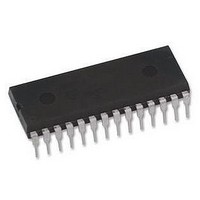
USB-FILESYS-DIL
Manufacturer Part Number
USB-FILESYS-DIL
Description
DRIVERFREE USB CONFIGURATION, 28DIL
Manufacturer
HEXWAX
Datasheet
1.USB-FILESYS-DIL.pdf
(10 pages)
Specifications of USB-FILESYS-DIL
Usb Type
FAT File System
Usb Version
2.0
No. Of Ports
1
Supply Voltage Range
2.7V To 5.5V
Operating Temperature Range
-40°C To +85°C
Digital Ic Case Style
DIP
No. Of Pins
28
Package /
RoHS Compliant
Example:
Command:
Response:
Command:
Response:
Data:
Response:
Example:
Delete File / Directory
This command deletes the file, subdirectory or volume
label retrieved by the last Get File Entry By Index or Get
File Entry By Short Name command. The first byte of
the command is the value 0x07 followed by the
confirmation bytes 0x59, 0x65, 0x73 (“yes”).
The response will be the status byte.
Example:
Command:
Response:
Command:
Response:
Only empty subdirectories should be deleted; it the
host’s responsibility to delete all directory entries first.
(The “.” and “..”entries do not need to be deleted.)
Format Volume
This command deletes the entire contents of the internal
volume or the 25AA1024 external memory. It frees up
any clusters which may have been rendered unusable
due to deletion of a non-empty directory or power failure
during a file operation. The root directory will become
the current directory.
The first byte of the command is the value 0x08 followed
by the confirmation bytes 0x59, 0x45, 0x53 (“YES”).
The response will be the status byte.
p7 of 10
03 04 00
00 46 52 45 44 20 20 20 20 54 58 54 01…
06
00
00 54 4F 4D 20 20 20 20 20 54 58 54 01…
00
03 04 00
00 46 52 45 44 20 20 20 20 54 58 54 01…
07 79 65 73
00
What is the 5
current directory?
Success, file is a read-only file called
“FRED.TXT”.
Set file entry
(Renamed “TOM.TXT”)
What is the 5
current directory?
Success, file is a read-only file called
“FRED.TXT”
Delete it
Success.
Success.
Success.
26-Aug-10
th
th
directory entry in the
directory entry in the
USB-FileSys / USB-Config
SD memories must be formatted by the PC. 24AA1024
memories can be formatted by the PC when used with
the 28-pin USB-FileSys.
20-pin devices should only format using the Format
Volume command.
Example:
Command:
Response:
Set Date / Time
This command sets the date and time as used by file
creation and file close commands. It does not keep time.
This command should be given immediately before the
open command when a file is being created and all
close commands. If the command is never given, files
are given the date / time 12:00 1/1/2000 when created
and left unchanged otherwise.
The first byte of the command is the value 0x09. The
following four bytes indicate the date and time as shown
in table 7.
Example:
Command:
Response:
Open File
This command opens an existing file, or creates it if it
does not exist already, using information from the
previous Get File Entry By Index or Get File Entry By
Short Name command. The first byte of the command
is the value 0x0A. The second is the “file handle” to
associate with the file, which can be a value from 00 to
03. The response will be the status byte. The file must
be closed before the file handle is re-used.
The Open command may be used for creating a
subdirectory or volume label. In this case, the directory
entry is created but no file is opened and the file handle
is ignored. In the case of a subdirectory, the current
directory is changed to the new subdirectory.
It is permitted to open a file more than once
simultaneously, for example to copy data from one
section of the file to another, provided only one file
handle is used for writing to the file.
Byte
08 59 45 53
00
09 00 60 21 28
00
0-1
2-3
Meaning
Time:
Date:
Bits 0-4:
Bits 5-10:
Bits 11-15: Hour (0-23)
Bits 0-4:
Bits 5-8:
Bits 9-15:
HW149-8
Format volume
Success.
Set date / time to 12:00, 1/1/2000
Success.
Table 7. Date / time structure
Doublesecond (0-29)
Minute (0-59)
Date (1-31)
Month (1-12)
Year since 1980 (0-127 = 1980-2107)
www.hexwax.com

















