SX1211-11SKA868 Semtech, SX1211-11SKA868 Datasheet - Page 19
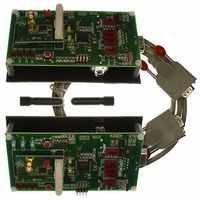
SX1211-11SKA868
Manufacturer Part Number
SX1211-11SKA868
Description
KIT STARTER FOR SX1211 868MHZ
Manufacturer
Semtech
Type
Transceiverr
Specifications of SX1211-11SKA868
Frequency
868MHz
For Use With/related Products
SX1211 (868MHz)
Lead Free Status / RoHS Status
Lead free / RoHS Compliant
Other names
SX1211-11SK868
SX1211-11SK868
SX1211-SKA868
SX1211-SKA868
SX1211SK868
SX1211SK868
SX1211-11SK868
SX1211-SKA868
SX1211-SKA868
SX1211SK868
SX1211SK868
Available stocks
Company
Part Number
Manufacturer
Quantity
Price
Company:
Part Number:
SX1211-11SKA868
Manufacturer:
Semtech
Quantity:
135
SX1211SK868/915 User Guide
5.4.6
SX1211SK Control Window
The Graphic Interface offers different modes to control the RF module. The communication with the
attached board is validated if the corresponding LED turns bright green. If the LED is red, the
communication cannot be established or the operation is not allowed (the SX1211 Eval mode has not
been selected).
Send Config
This operation sends all the registers to the microcontroller in order to program the SX1211 with the
new configuration.
Get config
By clicking on this button, the user will be able to read the values of the SX1211 registers. This
operation is very useful to find out what the previous programmed configuration was in the
transceiver.
Save Config
This operation will save the configuration into an EEPROM placed on the preocessor board. In this
case the user will be able to read back the latest configuration after clicking on the “Load Config”.
Load Config
This operation is used to load the configuration which has been saved in the EEPROM, onto the
SX1211. The user will be able to read back the latest configuration by clicking on after on “Get
Config”.
It is also possible to save a configuration in a file (extension .sk) using the FILE menu. The file can be
loaded afterwards using the FILE in the menu. Semtech provides example of most configurations.
Rev1.1
19 of 30
www.semtech.com













