CAPTOUCHSENSEDC Silicon Laboratories Inc, CAPTOUCHSENSEDC Datasheet
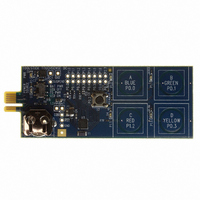
CAPTOUCHSENSEDC
Specifications of CAPTOUCHSENSEDC
Related parts for CAPTOUCHSENSEDC
CAPTOUCHSENSEDC Summary of contents
Page 1
... Avoid directly touching any of the other components. Figure 2. Improper Method of Holding the ToolStick Manipulate mechanical devices on the daughter cards, such as potentiometers, with care to prevent the Base Adapter or daughter card from accidentally dislodging from their sockets. Rev. 0.2 5/08 ToolStick-CapTouchSenseDC Copyright © 2008 by Silicon Laboratories C U ’ ToolStick-CapTouchSenseDC ...
Page 2
... One A76 battery A ToolStick daughter card requires a ToolStick Base Adapter to communicate with the PC. ToolStick Base Adapters can be purchased at www.silabs.com/toolstick. The ToolStick-CapTouchSenseDC is also available as part of a ToolStick Starter Kit (CapTouchSenseSK) that includes a CapTouchSenseDC, Toolstick Base Adapter, and USB Extension Cable and may be purchased from the same link. ...
Page 3
... The Silicon Laboratories IDE has native support for many 8051 compilers. The full list of natively supported tools is as follows: Keil IAR Raisonance Tasking Hi-Tech SDCC The demo applications for the CapTouchSense Daughter Card are written for the Keil and SDCC toolsets. ToolStick-CapTouchSenseDC Rev. 0.2 3 ...
Page 4
... ToolSt ick-CapTouchSenseDC 5.2. Keil Demonstration Toolset 5.2.1. Keil Assembler and Linker The Keil demonstration toolset assembler and linker place no restrictions on code size. 5.2.2. Keil Demonstration C51 C Compiler The evaluation version of the C51 compiler is the same as the full version with the following limitations: (1) Maximum 4 kB code generation, (2) There is no floating point library included. When initially installed, the C51 compiler is limited to a code size of 2 kB, and programs start at code address 0x0800. Refer to “ ...
Page 5
... In addition to the standard terminal functions (send file, receive file, change baud rate), two GPIO pins on the target microcontroller can be controlled using the Terminal for either RTS/CTS handshaking or software-configurable purposes (see the demo software for an example). The software is available on the ToolStick webpage (www.silabs.com/toolstick). ToolStick-CapTouchSenseDC Rev. 0.2 5 ...
Page 6
... ToolSt ick-CapTouchSenseDC 6. ToolStick CapTouchSense Daughter Card Memory Game Demo The ToolStick CapTouchSense Daughter Card is pre-loaded with a memory game firmware that can be played without connecting to the ToolStick Base Adapter. When disconnected from the ToolStick Base Adapter, the daughter card may be powered from the included A76 alkaline battery. When connected to a ToolStick Base Adapter, the daughter card can be powered from the USB port ...
Page 7
... This section describes how to play the memory game using the capacitive touch sense switches on the CapTouchSenseDC. The objective of the game is to remember a sequence of lights and press the corresponding switches. As the player correctly presses the sequence of switches and advances to the next level, the number of switch presses in a sequence increases ...
Page 8
... ToolSt ick-CapTouchSenseDC 7. ToolStick CapTouchSense Daughter Card Example Code The ToolStick kit includes two code examples. One of them is titled CapTouchSenseDC_SwitchSensitivity. This example can be used by a new user to learn the features and capabilities of the IDE and the microcontroller’s on- chip debug capabilities. A ToolStick Base Adapter is required to be able to download code to the daughter card and perform debugging ...
Page 9
... Configuring the Capacitive Touch Sense Switches The CapTouchSenseDC_SwitchSensitivity example includes code that allows the configuration of the capacitive touch sense switches. This code is executed the first time firmware is run or when the code constants are removed from Flash memory (e.g., using the Erase Code Space command). ...
Page 10
... All four LEDs will light up to indicate that the calibration is complete and the game is ready to be played. 8. Additional Demo Examples In addition to the CapTouchSenseDC_SwitchSensitivity example firmware, the ToolStick download package also includes another example project named CapTouchSenseDC_Memory_Game. The instructions for running this example can be found at the top of the source file. ...
Page 11
... P2.7 pins to be used normally while simultaneously debugging the device. See Application Note “AN124: Pin Sharing Techniques for the C2 Interface” at www.silabs.com ToolStick-CapTouchSenseDC for more information regarding pin sharing. Rev. 0.2 11 ...
Page 12
... ToolSt ick-CapTouchSenseDC 10. Capacitive Touch Sense Switches The capacitive touch sensitive switches on the CapTouchSenseDC are implemented as relaxation oscillators, with the PCB trace forming the touch-sensitive capacitive element. The relaxation oscillator is constructed using the on- chip analog comparator, on-chip resistors in the C8051F931 MCU. The on-chip analog multiplexer allows multiple switches to be operated using one comparator. See Application Note “ ...
Page 13
... ToolStick CapTouchSense Daughter Card Schematic ToolStick-CapTouchSenseDC Rev. 0.2 13 ...
Page 14
... ToolSt ick-CapTouchSenseDC C I ONTACT NFORMATION Silicon Laboratories Inc. 400 West Cesar Chavez Austin, TX 78701 Email: MCUinfo@silabs.com www.silabs.com Internet: The information in this document is believed to be accurate in all respects at the time of publication but is subject to change without notice. Silicon Laboratories assumes no responsibility for errors and omissions, and disclaims responsibility for any consequences resulting from the use of information included herein ...










