MCP1631HV-500E/ST Microchip Technology, MCP1631HV-500E/ST Datasheet - Page 46
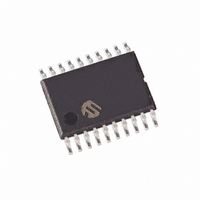
MCP1631HV-500E/ST
Manufacturer Part Number
MCP1631HV-500E/ST
Description
IC INTEGRATED PWM HS 20TSSOP
Manufacturer
Microchip Technology
Datasheets
1.MCP1631VHVT-330EST.pdf
(34 pages)
2.MCP1631VHVT-330EST.pdf
(32 pages)
3.MCP1631HV-330EST.pdf
(54 pages)
4.MCP1631-EST.pdf
(32 pages)
Specifications of MCP1631HV-500E/ST
Package / Case
20-TSSOP
Pwm Type
Current Mode
Number Of Outputs
1
Frequency - Max
2MHz
Duty Cycle
10%
Voltage - Supply
3.5 V ~ 16 V
Buck
Yes
Boost
No
Flyback
No
Inverting
No
Doubler
No
Divider
No
Cuk
No
Isolated
Yes
Operating Temperature
-40°C ~ 125°C
Frequency-max
2MHz
Output Voltage
3.3 V to 5 V
Output Current
250 mA
Input Voltage
3 V to 5.5 V
Switching Frequency
2 MHz
Operating Temperature Range
- 40 C to + 125 C
Mounting Style
SMD/SMT
Frequency
1MHz
Digital Ic Case Style
TSSOP
No. Of Pins
20
Peak Reflow Compatible (260 C)
Yes
Rohs Compliant
Yes
Leaded Process Compatible
Yes
Lead Free Status / RoHS Status
Lead free / RoHS Compliant
For Use With
MCP1631RD-DCPC1 - REF DES BATT CHARG OR LED DRIVERMCP1631RD-MCC2 - REFERENCE DESIGN MCP1631HV
Lead Free Status / Rohs Status
Lead free / RoHS Compliant
MCP1631HV Multi-Chemistry Battery Charger Reference Design
DS51791A-page 42
C.6.2
1. In the mikroC
2. Double click on the
3. Scroll through the header file and locate “#define LION_SUPPORT”.
4. Scroll through the header file and locate “#define NIMH_SUPPORT”.
5. Scroll through the header file and locate “#define LED_DRIVER_SUPPORT”.
6. Scroll down to the “#IF (NIMH_SUPPORT == ENABLED) section of the header
7. Set the NIMH_NICD_CONDITION_CURRENT to 140 mAh. (0.2C Conditioning
8. Set the NIMH_NICD_CONDITION_VOLTAGE to 900 mV. (Transition point from
9. Set the NIMH_NICD_CHARGE_CURRENT to 700 mAh. (1.0C Constant Current
10. Set the NIMH_NICD_CHARGE_TERMINATION_CURRENT to 84 mAh. (0.07C
11. Set the DVDT_MV_PER_CELL to 6.0. (Termination Voltage change per cell per
12. Set the NIMH_NICD_CHARGE_DTDT_60SEC_THRESHOLD to 0.3. (Termina-
13. Set the NIMH_NICD_CHARGE_OVTEMP_SETPOINT to
14. Save the file (File | Save).
15. Compile (Project | Build).
16. Open MPLAB and load the workspace if it is not already loaded. (File | Open
17. Import the new “MCP1631HVBuckBoostBatteryChargerReferenceDesign.hex”
18. Download the file (Debugger | Program) and reset the processor (Debugger |
19. Run the new program (Debugger | Run).
20. Turn on the power supply and set the output voltage to 8V. Turn off the power
21. Connect the variable 8V supply (+) lead to the input connector (+) pin J1-1.
22. Connect the variable 8V supply (-) lead to the input connector (-) pin J1-2.
23. Connect the NiMH battery pack to the charger board J2 connector.
24. Turn on the variable 8V supply.
25. Press and hold the “ON/OFF” button on the charger board until the LED’s flash
26. Press and release the “CHEM” button until the “NiMH” LED is on.
the ‘.H’ file list.
“MULTICHEMISTRY_REF_DESIGN_BOARD_102_00232.H” file to open it.
Set it to “DISABLED”.
Set it to “ENABLED”.
Set it to “DISABLED”.
file. The section contains Nickel Metal Hydride and NiCd specific parameters.
mode current)
Conditioning to CC mode)
Charge)
– Termination Current for CV mode)
minute in millivolts)
tion Temperature change per minute in degrees Celsius)
THERMISTOR_OHMS_45C. (Termination temperature for safety)
Workspace) MCP1631HVBuckBoostBatteryChargerReferenceDesign.mcw
file. (File | Import)
Reset | Processor Reset).
supply.
(about 5 seconds). The board is now in Configuration Mode.
NiMH Lab Exercise (3 Cell, 700 mAh pack, with thermistor)
™
“Project Summary” frame, click on the “H files” branch to expand
© 2009 Microchip Technology Inc.















