V850FX3-CANIT NEC, V850FX3-CANIT Datasheet - Page 51
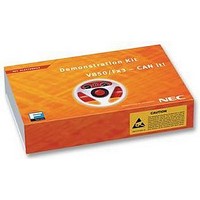
V850FX3-CANIT
Manufacturer Part Number
V850FX3-CANIT
Description
STARTER KIT, 32BIT, CAN
Manufacturer
NEC
Datasheet
1.V850FX3-CANIT.pdf
(84 pages)
Specifications of V850FX3-CANIT
Svhc
No SVHC (18-Jun-2010)
Development Tool Type
Starter Kit
Kit Features
Easy To Use Device Demonstration Capabilities, TK-V850 Debugging, N-Wire Debugging
Mcu Supported Families
V850ES/Fx3
Silicon Manufacturer
NEC
Core Architecture
RISC
Kit Contents
Board
Features
N-Wire Debugging, Character LCD Module, USB Interface
V850ES/Fx3 – CAN it!
(3) [Program] command
(4)
(5)
(6)
(7)
(8)
[Verify] command
[Security] command
This command is not supported.
[Checksum] command
The [Checksum] command reads the checksum value of the target device connected with
the FPL.
This value differs from the value displayed in the parameter window of the main window.
[Autoprocedure(EPV)] command
[Signature read] command
The [Signature read] command reads the signature information (device name, flash
memory information, and so forth) of the target.
The [Program] command sends a specified user program to the target device and
writes the program to the flash memory.
The execution of Verify operation for detecting an error in user program
communication from the FPL to the target device after the execution of the [Program]
command follows the setting of the 'Command options' on the Advance tab displayed
by selecting [Device] → [Setup].
During programming, the progress status is displayed in the action log window to
indicate programmer operation. This progress status display window displays the
progress status on target device programming by percentage.
Upon completion of [Program] command execution, the GUI software displays the
result of executing the command on the target device.
The [Verify] command sends a specified user program to the target device connected
with the FPL, and performs verification against the data written to the flash memory of
the target device.
During verification, the progress status is displayed in the action log window to
indicate programmer operation. This progress status display window displays the
progress status of target device verification by percentage.
Upon completion of [Verify] command execution, the GUI software displays the result
of executing the command on the target device.
The [Autoprocedure(EPV)] command executes the [Erase] command, [Program]
command and [Verify] command in succession.
When a user program is to be resent to the target device for comparison with the data
written to the flash memory of the target device because of a user program
communication error, execute the [Program] command by selecting [Device] →
[Setup] and specifying 'Command options' on the Advance tab, then set the automatic
execution of the [Verify] command.
During EPV execution, the progress status is displayed in the action log window to
indicate programmer operation. For a selected command, its execution operation,
and messages, refer to CHAPTER 8 HOW TO USE FPL.
Upon completion of [Autoprocedure(EPV)] command execution, the GUI software
displays the result of executing the command on the target device.
User’s Manual U18560EE1V0UM00
51











