V850FX3-CANIT NEC, V850FX3-CANIT Datasheet - Page 44
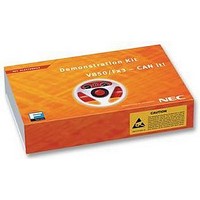
V850FX3-CANIT
Manufacturer Part Number
V850FX3-CANIT
Description
STARTER KIT, 32BIT, CAN
Manufacturer
NEC
Datasheet
1.V850FX3-CANIT.pdf
(84 pages)
Specifications of V850FX3-CANIT
Svhc
No SVHC (18-Jun-2010)
Development Tool Type
Starter Kit
Kit Features
Easy To Use Device Demonstration Capabilities, TK-V850 Debugging, N-Wire Debugging
Mcu Supported Families
V850ES/Fx3
Silicon Manufacturer
NEC
Core Architecture
RISC
Kit Contents
Board
Features
N-Wire Debugging, Character LCD Module, USB Interface
- Current page: 44 of 84
- Download datasheet (5Mb)
V850ES/Fx3 – CAN it!
8.6 Confirmation of USB Driver Installation
After installing the two types of drivers, check that the drivers have been installed normally,
according to the procedure below. When using the V850ES/Fx3 – CAN it! board in combination
with FPL GUI, the information to be checked here is needed.
By clicking the "Device Manager" tab, check that the drivers are installed normally.
For Windows 98SE/Me
For Windows 2000/XP
Remark
Caution Do not select Update and Erase when communicating with the target
Caution Do not perform "Hardware Modification Scan" when communicating with the target
device.
In the GUI port list box, the same communication port as COM? of USB Serial Port
(COM?) needs to be selected.
If the drivers above are not displayed, or the mark "×" or "!" is prefixed, refer to
CHAPTER 11 TROUBLESHOOTING.
device.
User’s Manual U18560EE1V0UM00
Figure 32: Device Manager
Check that "USB Serial Port
(COM?)" is present.
Check that "USB High Speed
Serial Converter" is present.
44
Related parts for V850FX3-CANIT
Image
Part Number
Description
Manufacturer
Datasheet
Request
R

Part Number:
Description:
16/8 bit single-chip microcomputer
Manufacturer:
NEC
Datasheet:

Part Number:
Description:
Dual audio power amp circuit
Manufacturer:
NEC
Datasheet:

Part Number:
Description:
Dual comparator
Manufacturer:
NEC
Datasheet:

Part Number:
Description:
MOS type composite field effect transistor
Manufacturer:
NEC
Datasheet:

Part Number:
Description:
50 V/100 mA FET array incorporating 2 N-ch MOSFETs
Manufacturer:
NEC
Datasheet:

Part Number:
Description:
6-pin small MM high-frequency double transistor
Manufacturer:
NEC
Datasheet:

Part Number:
Description:
6-pin small MM high-frequency double transistor
Manufacturer:
NEC
Datasheet:

Part Number:
Description:
6-pin small MM high-frequency double transistor
Manufacturer:
NEC
Datasheet:

Part Number:
Description:
6-pin small MM high-frequency double transistor
Manufacturer:
NEC
Datasheet:

Part Number:
Description:
Twin transistors equipped with different model chips(6P small MM)
Manufacturer:
NEC
Datasheet:

Part Number:
Description:
Bipolar analog integrated circuit
Manufacturer:
NEC
Datasheet:










