V850FX3-CANIT NEC, V850FX3-CANIT Datasheet - Page 30
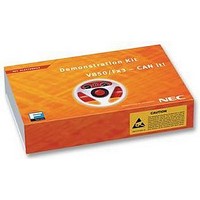
V850FX3-CANIT
Manufacturer Part Number
V850FX3-CANIT
Description
STARTER KIT, 32BIT, CAN
Manufacturer
NEC
Datasheet
1.V850FX3-CANIT.pdf
(84 pages)
Specifications of V850FX3-CANIT
Svhc
No SVHC (18-Jun-2010)
Development Tool Type
Starter Kit
Kit Features
Easy To Use Device Demonstration Capabilities, TK-V850 Debugging, N-Wire Debugging
Mcu Supported Families
V850ES/Fx3
Silicon Manufacturer
NEC
Core Architecture
RISC
Kit Contents
Board
Features
N-Wire Debugging, Character LCD Module, USB Interface
V850ES/Fx3 – CAN it!
7. Hardware installation
After unpacking V850ES/Fx3 – CAN it!, connect the board to your host computer using the provided USB
interface cable. When V850ES/Fx3 – CAN it! is connected, the USB driver needs to be installed on the host
machine. Please refer to the following CHAPTER 8 SOFTWARE INSTALLATION.
8. Software installation
The V850ES/Fx3 – CAN it! package comes with several software demo packages:
•
•
•
•
The IAR Systems Embedded Workbench and the FPL FLASH programming GUI must be installed on your
PC. For detailed installation hints, refer to the following chapters and to the corresponding documentation of
the IAR Embedded Workbench.
8.1 IAR Systems Embedded Workbench for V850 installation
To install the IAR Systems Embedded Workbench for V850 including C-SPY debugger, select the SETUP
program in the directory \IAR Embedded Workbench V850\ewv850\ of the CDROM. The setup
dialogues will guide you through the installation process.
8.2 TK-V850 driver installation
To install the TK-V850 driver for the V850ES/Fx3 – CAN it! in order to use the IAR C-SPY debugger and On-
Board debugging, select the SETUP program in the directory \TK-V850 driver\ of the CDROM. The
setup dialogues will guide you through the installation process.
8.3 FPL FLASH programming GUI installation
To install the FPL FLASH programming GUI select the SETUP program in the directory \FPL\ of the
CDROM. The setup dialogues will guide you through the installation process.
8.4 Sample program installation
To install the sample programs for the V850ES/Fx3 – CAN it! board select the SETUP program in the
directory \SamplePrograms\ of the CDROM. The setup dialogues will guide you through the installation
process.
IAR Systems Embedded Workbench for V850, including C compiler, assembler, linker, librarian and IAR
C-SPY debugger
TK-V850 Driver for V850ES/Fx3 – CAN it!
FPL FLASH programming software
Sample programs
User’s Manual U18560EE1V0UM00
30











