WM9090ECS/R Wolfson Microelectronics, WM9090ECS/R Datasheet - Page 50
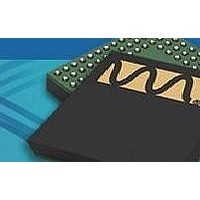
WM9090ECS/R
Manufacturer Part Number
WM9090ECS/R
Description
Audio CODECs Audio Subsystem w/ capless headphones
Manufacturer
Wolfson Microelectronics
Specifications of WM9090ECS/R
Interface Type
2-Wire, l2C
Thd Plus Noise
80 dB
Ic Function
Ultra Low Power Audio Subsystem
Brief Features
Mono Class D Speaker Driver, Automatic Gain Control (AGC)
Supply Voltage Range
2.7V To 5.5V
Operating Temperature Range
-40°C To +85°C
Rohs Compliant
Yes
Lead Free Status / RoHS Status
Lead free / RoHS Compliant
WM9090
w
POWER MANAGEMENT
The WM9090 provides control registers that allow users to select which functions are active. For
minimum power consumption, unused functions should be disabled. To minimise pop or click noise,
it is important to enable or disable functions in the correct order. See “Power Sequences and Pop
Suppression Control” for further details of recommended control sequences.
R1 (1h)
Power
Management
(1)
R2 (02h)
Power
Management
(2)
REGISTER
ADDRESS
BIT
2:1
12
14
13
9
8
0
7
6
5
SPKOUTL_ENA
HPOUT1L_ENA
HPOUT1R_ENA
VMID_RES
BIAS_ENA
TSHUT_ENA
TSHUT_OPDIS
IN1A_ENA
IN1B_ENA
IN2A_ENA
[1:0]
LABEL
DEFAULT
00
0
0
0
0
0
1
0
0
0
Speaker Output Enable
0 = Disabled
1 = Enabled
Headphone Output (HPOUTL) input
stage enable
0 = Disabled
1 = Enabled
For pop-free operation, this bit should be
set as the first stage of the HPOUTL
Enable sequence.
Headphone Output (HPOUTR) input
stage enable
0 = Disabled
1 = Enabled
For pop-free operation, this bit should be
set as the first stage of the HPOUTR
Enable sequence.
VMID Divider Enable and Select
00 = VMID disabled (for OFF mode)
01 = 2 x 50k divider (for normal
operation)
10 = 2 x 250k divider (for low power
standby)
11 = 2 x 5k divider (for fast start-up)
Enables the Normal bias current
generator (for all analogue functions)
0 = Disabled
1 = Enabled
Thermal Sensor Enable
0 = Disabled
1 = Enabled
Thermal Shutdown Control
(Causes audio outputs to be disabled if
an over-temperature occurs. The thermal
sensor must also be enabled.)
0 = Disabled
1 = Enabled
IN1A Input PGA Enable
0 = Disabled
1 = Enabled
IN1B Input PGA Enable
0 = Disabled
1 = Enabled
(Note this is only required for single-
ended input on the IN1N pin)
IN2A Input PGA Enable
0 = Disabled
1 = Enabled
DESCRIPTION
PP, January 2010, Rev 3.0
Pre-Production
50












