IS-C1603 NKK Switches, IS-C1603 Datasheet - Page 23
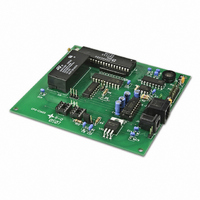
IS-C1603
Manufacturer Part Number
IS-C1603
Description
CONTROL FOR 36X24 LCD PB/DISPLAY
Manufacturer
NKK Switches
Datasheet
1.IS-L0251-C.pdf
(45 pages)
Specifications of IS-C1603
Accessory Type
Controller
Description/function
SMARTSWITCH Development Kit
For Use With/related Products
SmartSwitch™ Switches
For Use With
IS01BCEF - SMARTDISPLAY SUPER YEL/GRN LEDIS01BCE - SMARTDISPLAY SUPER YELLOW LEDIS15SBFP4B - SMARTSWITCH COMPACT WHITE LEDIS15SBCP4EF - SMARTSWITCH COMPACT YEL/GRN LEDIS15SACP4CF - SMARTSWITCH COMPACT RED/GRN LEDIS15ABFP4B - SMARTSWITCH STD BLK W/WHITE LEDIS15ABDP4B - SMARTSWITCH STD BLU W/WHITE LEDIS15ABDP4EG - SMARTSWITCH STD YELLOW/BLUE LEDIS15ABDP4E - SMARTSWITCH STD BLUE W/YEL LEDIS15ABCP4EF - SMARTSWITCH STD YEL/GRN LEDIS15ABCP4E - SMARTSWITCH STD LED YELLOWIS15AACP4CF - SMARTSWITCH STD YEL RED/GRN LED360-2334 - SMARTDISPLAY RED/GREEN/BLUE360-2333 - SMARTDISPLAY SUPER RED/GREEN LED360-2332 - SMARTSWITCH STANDARD RED/GRN/BLU360-2331 - SMARTSWITCH COMPACT RED/GRN/BLU360-2330 - SMARTSWITCH STD RED/GRN LED360-2329 - SMARTSWITCH COMPACT RED/GRN LED
Lead Free Status / RoHS Status
Contains lead / RoHS non-compliant
Other names
360-2427
7850 East Gelding Drive • Scottsdale, AZ 85260-3420
B0=0 ---> When executing attribute pointers, the Controller pull the LCD/LED code from Pages to
B0=1 ---> Do not use LCD/LED codes from pages.
B1=0 ---> Upon power up/ reboot, use the pointers that were in effect before power down/ reboot.
B1=1 ---> Upon power up/ reboot, use the pointers from Power-up look up table.
B2=0 ---> Execute Attributes upon switch press event.
B2=1 ---> Execute Attributes upon switch release event.
B3=0 ---> No action.
B3=1 ---> While switch is pressed change the backlighting to user-defined color.
B5=0 ---> No transmission.
B5=1 ---> Upon completion of a command from host, the controller transmits 79H in XXH format.
B6=0 ---> No transmission.
B6=1 ---> Upon receipt of a command byte (20H to 2FH) from host, the controller transmits 61H in
B4, B7 -->These two bits are for polling operation. Both bits must be set to 1 for proper operation.
IS-C1603 Intelligent Controller Users Manual C.doc
B0
B1
B2
B3
B4
B5
B6
Bit
Flag Byte C Default Value=00H
refresh Buffer.
XXH format. Regardless of B6 setting, the controllers transmit 61H in respond to
Command 01H from host. RS422 only.
Use XON and XOFF for communication. The controller stops transmitting upon
receiving 13H and resumes transmitting upon receiving 11H. The transmit buffer is 256
bytes. The data will be lost if more than 256 bytes is to be transmitted. RS422 only.
Enable
Value
Toll Free 1.877.2BUYNKK (877.228.9655) • Phone 480.991.0942 • Fax 480.998.1435
1
1
1
1
1
1
1
Default Image release report
User-defined Image release
report
User-defined switch release
report
User-defined Image press event
repeat
Multi-Drop
Multi-Drop transmission
Timer for command 26H
IS-C1603 Intelligent Controller Users
www.nkkswitches.com • Email engineering@nkkswitches.com
Flag
Manual
Transmits Pointer value upon Image
release event in XXAH format.
Transmits user-defined data for that
switch upon switch release event in
XXH format.
Transmits user-defined data for that
switch upon switch release event in
XXH format.
Repeatedly transmits user-defined Image
press event data upon Image press event
in XXH format.
Multi-Drop.
Multi-Drop transmission.
Controller waits for additional optional
bytes until user-defined timer expires.
Controller action when flag is set
Page 23 of 45
0110
























