ATMEGA64RZAPV-10AU Atmel, ATMEGA64RZAPV-10AU Datasheet - Page 15
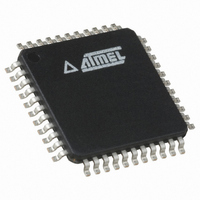
ATMEGA64RZAPV-10AU
Manufacturer Part Number
ATMEGA64RZAPV-10AU
Description
BUNDLE ATMEGA644P/AT86RF230 TQFP
Manufacturer
Atmel
Series
ATMEGAr
Datasheet
1.ATMEGA64RZAPV-10MU.pdf
(21 pages)
Specifications of ATMEGA64RZAPV-10AU
Frequency
2.4GHz
Modulation Or Protocol
802.15.4 Zigbee
Power - Output
3dBm
Sensitivity
-101dBm
Voltage - Supply
1.8 V ~ 3.6 V
Data Interface
PCB, Surface Mount
Memory Size
64kB Flash, 2kB EEPROM, 4kB RAM
Antenna Connector
PCB, Surface Mount
Package / Case
44-TQFP, 44-VQFP
Wireless Frequency
2.4 GHz
Interface Type
SPI, USART
Output Power
3 dBm
For Use With
ATSTK600-TQFP32 - STK600 SOCKET/ADAPTER 32-TQFP770-1007 - ISP 4PORT ATMEL AVR MCU SPI/JTAG770-1005 - ISP 4PORT FOR ATMEL AVR MCU JTAG770-1004 - ISP 4PORT FOR ATMEL AVR MCU SPIATAVRISP2 - PROGRAMMER AVR IN SYSTEMATJTAGICE2 - AVR ON-CHIP D-BUG SYSTEMATSTK500 - PROGRAMMER AVR STARTER KIT
Lead Free Status / RoHS Status
Lead free / RoHS Compliant
Operating Temperature
-
Applications
-
Data Rate - Maximum
-
Current - Transmitting
-
Current - Receiving
-
Lead Free Status / Rohs Status
Lead free / RoHS Compliant
For Use With/related Products
ATmega64
6.1.2.2 Associate to network
6.1.2.3 Send data
6.2 Graphical User Interface Mode
6.2.1 System Requirements
8051A-AVR-11/06
This script assumes that a peer-to-peer network with two devices has successfully
been established. An example on how to do this is outlined in subsection 6.1.2.1 and
subsection 6.1.2.2.
The Graphical User Interface (GUI) mode is the second method to interface with the
evaluation application (firmware running on the AVR). A small chat client (PC) written
in the Java
communication protocol used to control the evaluation application. The following
subsections guides the user through the steps required to successfully run the Java
based chat client.
NOTE: The chat client only supports the Microsoft
system. This is not due to the Java based implementation. But merely how the serial
port driver is implemented.
As mentioned in the introduction to subsection 6.2 the chat client is based on the
Java programming language. This is a programming language where the source code
is compiled into a byte code and then ran on a Java virtual machine (JVM). By default
this virtual machine does not support serial ports. The following steps show how to
install the Java virtual machine, add serial port support and ultimately how to connect
the STK500/RZ502 board stack to your PC.
Step A: Install Java Runtime Environment.
OK
AT+R
OK
AT+C: 0B,BAAD,E
OK
AT+T: 3,AVR
OK
®
programming language is available that hides some of the details of the
//Network started.
//Reset hardware and IEEE 802.15.4 Stack.
//Command terminated successfully.
//Associate to network on channel 11 with PANID =
//BAAD.
//Device associated. The coordinator will
//receive the “+N” notification.
//Send the string ”AVR” to the other peer.
//Data transmission finished. The receiving peer
//will be notified about the new data through the
//”+T” notification (“+T: 3,AVR”).
®
Windows
®
2000 and XP operating
AVR414
15














